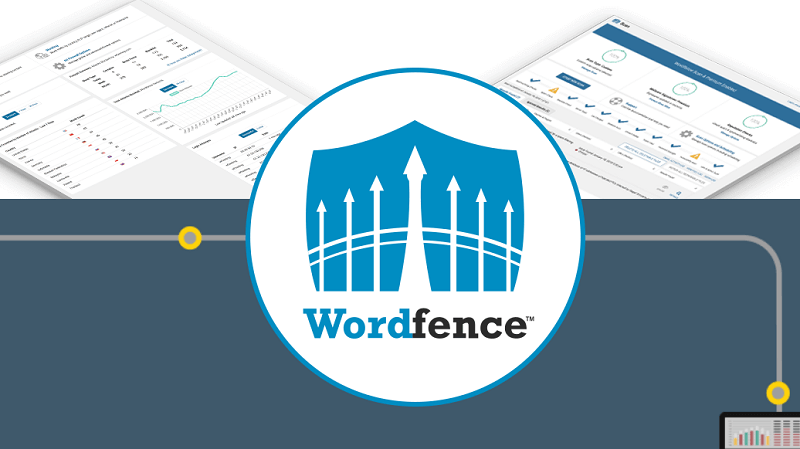WordPress Security Plugin Wordfence Security Premium
WordPress Security Plugin Wordfence Security Premium provides your website with the greatest WordPress security available today. Wordfence is a WordPress security suite that includes an endpoint firewall and malware scanning. The Threat Defense Feed contains the latest firewall rules, malware signatures, and dangerous IP addresses, which are essential to ensure your website is safe.
Wordfence is the most complete security solution available, and it has a set of advanced features that make it better than the free version.
Demo: https://www.wordfence.com/
⭐ There is another security option called iThemes Security Pro. Check it out now!
Recommendation: Responsive WordPress Theme uDesign
Features: WordPress Security Plugin Wordfence Security Premium
- Real-time IP Blacklist: Block all requests from IP addresses known to actively target WordPress sites protected by Wordfence.
- Real-time update of firewall rules: Wordfence Firewall uses firewall rules to discover and block harmful traffic from entering your website, protecting you from the latest WordPress security vulnerabilities and attacks.
- Real-time malware signature updates: Wordfence Security Firewall and Scanner uses thousands of malware signatures to help identify malware on your site and block dangerous uploads.
- Check your reputation: Each scan will generate a spam or junk message if your site or IP address has been banned for harmful behavior.
- Blocking by country: Designed to stop attacks, prevent content theft, or ban criminal behavior in cyberspace originating from a specific geographic region.
Recommended: WordPress security plug-in Cerber Security Pro
Update log: WordPress security plug-in Wordfence Security Premium
= v7.6.0 - July 28, 2022 = * Improvement: Added option to start scans using only IPv4 * Improvement: Added diagnostic for internal IPv6 connectivity to site * Improvement: Added AUTOMATIC_UPDATER_DISABLED diagnostic * Improvement: Updated password strength check * Improvement: Added support for scanning plugin/theme files in when using the WP_CONTENT_DIR/WP_PLUGIN_DIR constants * Improvement: Updated GeoIP database * Improvement: Made DISABLE_WP_CRON diagnostic more clear * Improvement: Added "Hostname" to Live Traffic message displayed for hostname blocking * Improvement: Improved compatibility with Flywheel hosting * Improvement: Adopted semantic versioning * Improvement: Added support for dynamic cookie redaction patterns when logging requests * Fix: Prevented scanned paths from being displayed as skipped in rare cases * Fix: Corrected indexed files count in scan messages * Fix: Prevented overlapping AJAX requests when viewing Live Traffic on slower servers * Fix: Corrected WP_DEBUG_DISPLAY diagnostic * Fix: Prevented extraneous warnings caused by DNS resolution failures * Fix: Corrected display issue with Save/Cancel buttons on All Options page * Fix: Prevented errors caused by WHOIS searches for invalid values = v7.5.11 - June 14, 2022 = * Improvement: Added option to toggle display of last login column on WP Users page * Improvement: Improved autocomplete support for 2FA code on Apple devices * Improvement: Prevented Batcache from caching block pages * Improvement: Updated GeoIP database * Fix: Prevented extraneous scan results when non-existent paths are configured using UPLOADS and related constants * Fix: Corrected issue that prevented reCAPTCHA scores from being recorded * Fix: Prevented invalid JSON setting values from triggering fatal errors * Fix: Made text domains consistent for translation support * Fix: Clarified that allowed IP addresses also bypass reCAPTCHA
Download WordPress Security Plugin Wordfence Security Premium v8.0.5
Wordfence Security Premium License Key: Automatic Activation
Note: Maybe you need to unzip before installing the plugin. We do not provide any warranty if any theme/plugin contains a virus. Please check Virustotal before using on localhost.