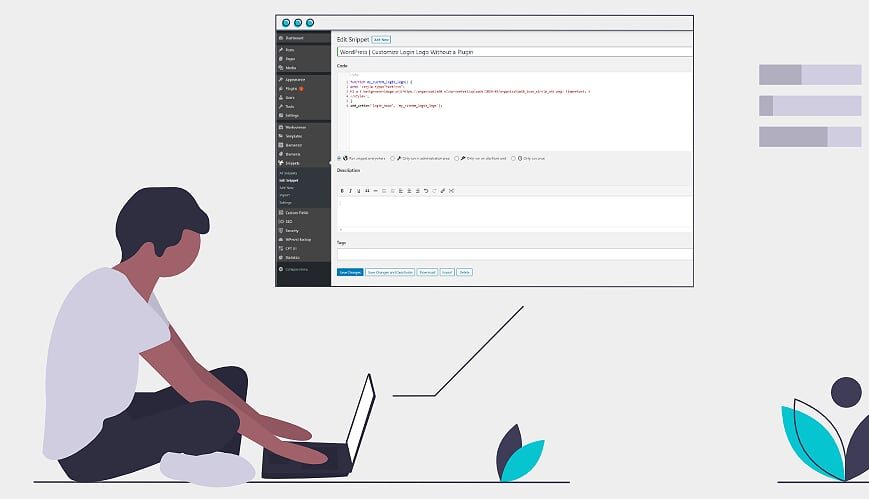WordPress Professional Plugin Code Snippets Pro
Code Snippets Pro plugin is a simple, clean and easy way to run code snippets on your website. It eliminates the need to add custom snippets to your theme functions.php file. Code Snippets Pro is available now with full CSS, JavaScript, Gutenberg and Elementor integration. Can be used to extend the functionality of WordPress powered websites; essentially a mini plugin with less load on your website.
Code Snippets Pro plugin provides a graphical interface similar to the plugin menu for managing snippets. Snippets can be activated and deactivated, just like plugins. The snippet editor includes a name field, a description to enable the visual editor, tags to allow you to categorize your snippets, and a full-featured code editor. Snippets can be exported for transfer to another site, in JSON format to be imported later via a snippet plugin, or in PHP format to create your own plugin or theme.
WordPress LoginPress PRO + Addons
WordPress Code Snippets Professional Plugin Code Snippets Pro Main Features
Code Snippet Pro plugin file has many key features. All these features make your blogging journey very easy. If you use all these features properly then you can make your posts rank on the first page of Google.
Run globally: Run code snippets globally across WordPress multisite network
Embed using shortcode: Embed content snippets into posts or pages using simple shortcodes.
Use any website builder: Embed content snippets using Elementor widget or editor block.
Add Tracking Code: Easily add tracking code to sections of your website
Import and Export: Transfer between sites in .json format
Show Source Code: Display source code to visitors using Elementor widgets or editor blocks.
Toggle Code Snippet: Activate and deactivate code snippets to control what runs on your website.
Grouping: Use tags to group similar snippets together.
Features that help you save time and money: Merge snippets into external stylesheets.
Browser caching: Leverage browser caching for optimal efficiency.
Run once: Use run-once snippets to perform discrete tasks.
Improve page load: Minify CSS and JavaScript snippets to improve file size and page load time.
WooCommerce Amazon Affiliates
WordPress Code Snippets Pro Professional Plugin changeLog
3.5.1 (15 Sep 2023)
- Fixed: Undefined array key error when accessing plugin settings page. (PRO)
- Fixed: Issue registering API endpoints affecting edit post screen. (PRO)
- Fixed: Snippet ID instead of snippet object being passed to code_snippets/update_snippet action hook.
3.5.0 (13 Sep 2023)
- Added: Support for the Code Snippets Cloud API.
- Added: Search and download public snippets.
- Added: Codevault back-up and synchronization. (PRO)
- Added: Synchronised local snippets are automatically updated in Cloud. (PRO)
- Added: Bulk actions – ‘update’ and ‘download’.
- Added: Download snippets from public and private codevaults. (PRO)
- Added: Search and download any publicly viewable snippet in Code Snippet Cloud by keyword or name of codevault. (PRO)
- Added: Deploy snippets to plugin from Code Snippets Cloud app. (PRO)
- Added: Bundles of Joy! Search and download Snippet Bundles in one go direct from Code Snippets Cloud. (PRO)
- Fixed: Error when attempting to update network shared snippets after saving. [#]
- Improved: Redirect to snippets table when deleting snippet from the edit menu.
- Improved: Scroll new notices into view on edit menu.