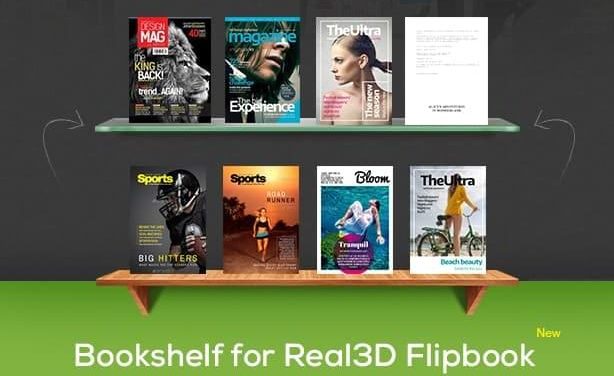WordPress Plugin Real3D Animation
The most powerful image and PDF viewer for your website is the WordPress plugin Real3D Animation!
This WordPress plugin Real3D Animation transforms PDFs or photos into ultra-realistic 3D flipbooks viewable on your website. No flash here; it’s just HTML5. It’s simple to use. Customizable UI. You can personalize the flipbook. Fully responsive and mobile-friendly. Offers single page view, deep linking, interactive pages, PDF text search, PDF hyperlinks, unlimited books and pages, lightbox, and many more features.
Demo: https://codecanyon.net/item/real3d-flipbook-wordpress-plugin/6942587
Designed with mobile in mind. Mobile phones have their own options. Supports dynamic HTML content on the page. Includes multiple views and automatic fallback. It’s a mature product that provides the best reading experience on all platforms and devices. All future updates will be available for free. Documentation and source files are provided.
Recommended: WordPress SEO plugin Yoast Seo Premium +Addons
Easy-to-use WordPress plugin Real3D animation
Just upload your PDF or image and enter the shortcode in your post or page to quickly and easily create a flipbook.
Shortcode parameters can be used to adjust various settings. Multiple PDF files can be displayed with a single shortcode. With export/import, you can easily migrate to another server.
Flipbook created from PDF
PDF may be displayed on your website instantly! Users can view your PDF without downloading or leaving your website. PDF pages are rendered one by one, allowing users to start viewing the document before it is fully loaded. Internal and external links are encouraged. All links in the PDF can also be used in the flipbook. Text selection and text search are supported, with keyword highlighting.
Images turned into a flipbook.
Images can also be used to make flipbooks. Landscape or portrait, single or double pages, single cover, images can be landscape or portrait.
WebGL flipbook with realistic effects
The Real3D FlipBook WordPress plugin uses the ba.js Javascript 3D library to generate ultra-realistic 3D flipbooks with page bending, glossy pages, lighting and shadows. This allows you to fully personalize your flipbook. Paper thickness, metallic and roughness, shadow darkness, camera angle, camera zoom, light color and position can all be changed. Lights, shadows and anti-aliasing can all be toggled on and off.
EASY CSS 3D & 2D Flipbook
A lightweight and super fast flipbook created using CSS3 instead of WebGL. CSS flipbook is ideal if you want to write pages quickly and efficiently.
Swipe Through the Book
The touch-friendly swipe mode is only available on mobile devices or as the default viewer. Swipe mode is more natural on mobile devices than flipping, displaying the document by sliding horizontally instead of flipping. Swipe mode recognizes the size and orientation of the screen and displays single or double page layouts.
Recommended: The Ultimate Guide to Excel DropDown Lists
Customize the User Interface
Real3D Flipbook is perfect for any theme, because you can completely change the user interface. You can change the color of the menus, the color of the buttons, their form, size, borders and shadows, as well as hide any buttons you don’t need.
Each menu button can be moved to the left, right or center, as well as to the top or bottom. It is possible to use full width, centered or semi-transparent menu bars at the top and bottom of the page. The design of transparent menu bar buttons may differ from traditional buttons. The order of buttons can be changed. Choose from three different skins and four different UI layouts. Choose from icon sets Font Awesome and Material. To personalize things further, use advanced UI settings.
Flipbooks may be customized.
Customize everything from page flip speed, page flip sounds, paper thickness, camera angle, lighting, page glossiness, page metalness and zoom level to make a flipbook that best suits your content.
Finishing Mode
Light Box (Full Screen Overlay)
Lightbox mode allows you to add a text or image link anywhere on your website and when someone clicks on it, the flipbook will open in a lightbox. In this way multiple books/magazines/booklets can be displayed on the same page.
Adaptable (Boxed)
Responsive mode generates custom sized flipbooks that can be included into any website or post.
Full Screen Mode
The flipbook will span the entire page in full screen mode and can be found below the page navigation.
Recommended: How to fix Photos file system error in Windows 10 and 11
Bookshelf plugin
The Bookshelf tool allows you to build fully customizable bookshelves for your fully responsive Real3D animated books. The shelves can be made of metal, wood, or glass, or you can even use your own unique shelf images. It can also be used to make flipbook cover grids (without shelves). Cover size, shadow, shelf background color, cover position, margins and padding can all be customized.
WooCommerce Plugin
You can quickly incorporate flipbooks into your WooCommerce single product pages using this WooCommerce extension. When you click on the product image, the flipbook will open in a lightbox. Flipbooks can be displayed specifically for paid items or ongoing memberships. There are also additional options for displaying various flipbooks for unpurchased items.
WPBakery Page Builder Plugin
Integrate Real3D Flipbook with Visual Composer using the Real3D Flipbook for WPBakery Page Builder (formerly Visual Composer) plugin. It allows you to add/edit flipbooks as Visual Composer components.
Addons for Elementor
Real3D Flipbook for Elementor Addons integration with Elementor allows you to add/edit flipbooks inside Elementor using specific elements.
PDF Tools Addon
Real3D Flipbook’s PDF Tools provides JPG and JSON output, as well as the ability to convert PDF flipbooks to JPG flipbooks or create new JPG flipbooks directly from PDF.
The PDF engine will generate flipbooks with PDF text layers and active PDF links, but they load faster than PDF flipbooks because the pages are loaded directly from the server, without the need to load and process the PDF. It also does not require the PDF.js script to be loaded when executed.
After converting PDF to JPG Flipbook, there is no need to save it on the server, which is the only way to ensure its security.
Additional Features
Designed with Mobile Phones in Mind
Real3D Flipbook is compatible with all platforms, including PC and mobile devices. The default WebGL mode creates realistic 3D page flipping animations using paper bending, lighting and shadows. On desktop browsers, this mode is supported. Is there a CSS3D mode that uses only CSS3 animations as an alternative? Single Page mode is also available and can be set as default or used only on mobile devices.
Recommendation: How to Post Private Videos on TikTok
Inside the flipbook, there is interactive material.
Any HTML material can be added to a flipbook page. Using HTML CSS and JavaScript you can build interactive pages with links, buttons, videos, music players, iframes and anything else. Create video albums, interactive portfolios, related publications, videos and music…
Contents of the book
Make your own multi-level table of contents. It also works with PDF outlines (table of contents embedded in PDF files).
There are no limits to how many flipbooks you can have.
You can make as many books as you want and place them anywhere on your website.
Flipbook Management
Your library may be edited, copied, and deleted. You can also export all books in JSON format. You can use the clone tool to build a template flipbook that you can use to quickly build a new flipbook by copying it.
Shortcode Parameters
For ease of use, the shortcode accepts multiple options. To display different PDF files, use the same shortcode.
Look at a Page
The layout of the flipbook can be changed based on the device. In addition to the normal two-page view, there is a single-page view that can be used for mobile devices or for both desktop and mobile devices. On smaller displays, single page view provides a better reading experience while retaining 3D flips and shadows.
Mode changes from right to left.
A right-to-left flipbook in an oriental country. The pages of the flipbook are arranged in reverse order, starting from the right.
The use of deep links
Open book on page 2 is an example of a URL link to a specific page.
Updates are always free.
All future upgrades are free to all purchasers. To receive the latest version, simply re-download the plugin from Codecanyon. When you update to the latest version, all your current workbooks will be saved.
Recommendation: TeamPress WordPress Team Display Plugin
Update log: WordPress plugin Real3D animation
v3.36 date 25.7.2022. - fix - detection of iPad as mobile - fix - print page, download page - fix - webgl mode, jpg flipbook not working - fix - page with category shortcode cannot be edited in Elementor v3.34 date 25.2.2022. - fix - "3d" mode bug (flipbook not working if Single page mode is enabled) - new - option General > PDF Auto links - automatically create links from text in PDF (disabled by default) - new - link opacity - fix - btnClose added to menu buttons, for title change
List Real3D Flipbook WordPress Plugin Addons
- Real3D Flipbook Plugin v1.0.4 Bookshelf
- Real3D Flipbook Elementor Plugin v1.0.3
- WooCommerce Real3D Flipbook Plugin v1.0
- Real3D FlipBook PDF Tools v1.1
⭐ See also: Collection of Codecanyon plugins Daily updates for premium
Download Real3D FlipBook v4.9.3 WordPress Plugin
Notes: Maybe you need to unzip before installing the plugin. We do not provide any warranty if any theme/plugin contains a virus. Please check Virustotal before using on localhost.