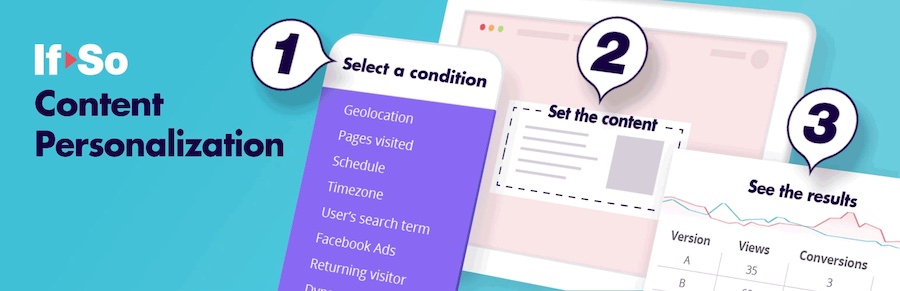WordPress Plugin If-So Dynamic Content
If-So is a WordPress plugin that allows you to insert and display dynamic content. This means that you can add content to your website. You can do this based on your visitor’s profile or your visitor’s interaction. This means, for example, that you can tailor content for your visitors based on: state, country, city, however, scheduled content will vary by date. In addition, you should schedule content by time of day and time of week. But do you want to further excite your visitors? Then create messages written in their native language. Alternatively, you can display related content via custom links.
You can also tailor content for users. This is when they visit your site from a specific website. Similarly, you can have different messages displayed to your audience on different devices. For example on a tablet or smartphone.
Also, provide customized content for visitors from different time zones. You can replace the call to action based on the frequency of visits. If a visitor visited a specific page on your site, personalize the content accordingly.
Recommendation: How to solve low conversion rate in Shopify
Improve conversion rate WordPress personalization plugin If-So Dynamic Content plugin main features
User self-selection – Allow users to choose what they will see
Conditional redirection – Redirect visitors to other pages based on conditions
Conditional pop-ups – Display pop-ups based on conditions
Conditional CSS – Change the style of the website based on conditions
Custom profile fields – Display content based on data collected from logged-in users
Audience (segmentation) – assign users to specific audiences and display audience-based content
Geolocation – set content based on the visitor’s country, city, state or continent
Start and end dates – schedule content changes within a certain date range
Schedule – schedule content based on time and day of the week
Browser language – grab attention with messages in the visitor’s language
Dynamic Links – Display specific content to visitors coming from a custom link
Referral Source – Customize content for visitors referred from a selected domain or page
Device Type – Load different content on desktop, tablet, or mobile
Logged In User – Show or hide content if the visitor is logged in (or has been logged in) to your site
Returning Visitors – Replace call to action based on how many times a user has visited your site
Time Zones – Show different content to visitors in different time zones
Visited Pages – Customize content for visitors who visited selected pages on your site
UTM Parameters – Set content variations based on UTM parameters
A/B Testing – Optimize content by split testing two to four content variations
Logged In – Show or hide content if the visitor is logged in (or has been logged in) to your site
Search terms——Customize the login page according to the user’s search terms
Recommendation: Multipurpose WordPress Theme Impreza
Increase conversion rate WordPress personalization plug-in If-So Dynamic Content plug-in changelog
- 1.9.1
- Audience Standalone Condition – Added an option to target users who are either inside or outside any audience
- Updated the “Mobile Detect” library (the new version requires PHP 7.4 or higher)
- Bug Fixes
- 1.9
- PHP 5.X and lower versions are no longer supported.
- An old format of the DKI shortcodes has been removed. The new version no longer supports the following shortcodes (all of them have new alternatives):
- [ifso_display_user_geo], [ifso_display_user_languages], [ifso_display_referrer]
- The [ifso-redirect] shortcode now defaults to the JS redirect type when rendered within an If-So trigger loaded via AJAX.
- A new filter, “ifso_gutenberg_standalone_widget_forbidden_blocks,” has been introduced to prevent the If-So standalone condition widget from loading on certain Gutenberg blocks.
- Geo-session usage notifications are now calculated based on all licenses installed on the site, rather than separating pro and geolocation licenses.
- The “shortcodes in titles and menus” setting now affects WooCommerce page/category titles and breadcrumbs.
- The “time” DKI shortcode (Also known as the Auto-local Time Disaply shortcode) now supports displaying the current time according to the website’s timezone using the format attribute (optional), for example: [ifsoDKI type=’time’ show=’site-timezone’ format=’n/j/o, G:i’].
- Bug fixes
- Refactoring
- Performance improvments