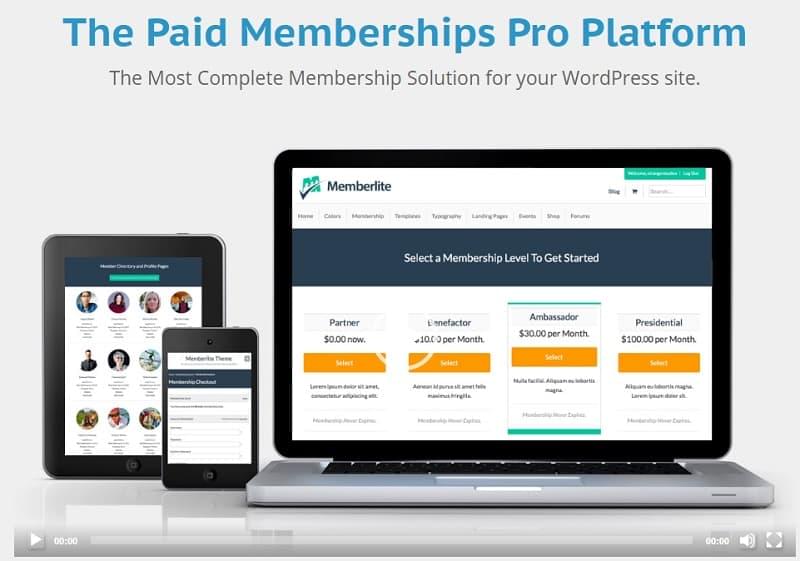Paid Memberships Pro for WordPress
Paid Memberships Pro for WordPress is a WordPress plugin built for premium content sites, clubs/associations with paid subscription programs, and more! The plugin provides a new revenue stream for your website and is adaptable enough to meet the needs of most online and offline businesses.
Demo: https://www.paidmembershipspro.com/
For recurring billing, configurable content management, fees, and more, use the Paid Memberships Pro plugin for WordPress that links with Stripe, Authorize.net, and PayPal®.
⭐See also: Collection WordPress plugins Updated every day Free WP
Recommended: SEO Marketing WordPress Theme Onum
Features WordPress Membership Plugin Paid Memberships Pro
- Organize professional groups of tens of thousands of people.
- Earn money by participating in e-learning and digital learning programs.
- Accept regular payments for content, podcasts, videos, and other services.
- For special interest groups, create private social networks.
- Create comprehensive directories or website lists organized by topic or location.
- Offer product subscriptions or discounts for member-only products.
Recommended: WordPress Mobile OTP Authentication Plugin FireMobile
Change Log: WordPress Membership Plugin Paid Memberships Pro
Paid Memberships Pro v2.6.1.1 BUG FIX: Fixed issue with PMPro blocks not showing up in the block editor. REFACTOR: Some JS functions and element IDs and names have been prefixed with pmpro_ to avoid conflicts. Paid Memberships Pro v2.6.1 SECURITY: Added capability checks to further tighten security around email template settings. SECURITY: Added a pmpro_kses function and using that to sanitize email template bodies and all email bodies before sending. ENHANCEMENT: Added Email Templates link to PMPro Dashboard for getting started. ENHANCEMENT: All actions in the admin list tables are now filterable for Discount Codes (pmpro_discountcodes_row_actions), Membership Levels (pmpro_membershiplevels_row_actions), and Orders (pmpro_orders_user_row_actions). BUG FIX: Ensure our admin scripts/styles only load on PMPro admin pages. BUG FIX: Remove unused code in pmpro_comments_filter() that was triggering a PHP warning. BUG FIX: Stop turning on autoloading for PMPro options when saving them. BUG FIX: Prevent fatal error for PHP 8 in pmpro_email_templates_email_data() to strictly check for WP_User objects. BUG FIX: Fix problem where pmpro_round_price() would not take into account currencies with decimals set to 0. BUG FIX: Clarify that Stripe Legacy keys remain connected and will continue to work.
AddonsPaid Memberships ProProfessional
- Email Reminders v1.1.2
- Multiple Memberships per User v0.8.1
- Goal Progress Bar Added v1.1
- Add Members from Admin v6.0
- Add Name to Checkout Add On v4.0
- Addon Package v7.7
- PayPal Express Add On v6.0
- Free Level Address Add On v4.0
- Premium Page Shortcode Add On v2.4
- Affiliates Add On v0.4.1
- Approvals Add On v1.4.3
- Auto-Renew Checkbox v2.9
- bbPress Add On v1.7.3
- BuddyPress Plugin v1.2.6
- Better Login Report Add On v2.3.2
- Sponsored Membership Add On v6.3
- Member Map Add On v0.3
- Check Level Add On v3.0
- Custom Post Type Add On v2.1
- Level as DIV Layout Add On v3.0
- Donations v1.1.1
- Developer Toolkit v5.2
- Download Monitor Integration Add On v2.1
- Sitewide Sales Add On v1.2.3
- Email Confirmation Plugin v0.6
- Additional Expiration Warning 4.0
- Payment Limit Failure Add On v2.0
- GetResponse Plugin v5.0
- Gift Aid v1.2
- Gift Tiers Add On v3.0
- Group Discount Codes Add On v3.2
- Zapier Add On v1.2.0
- WooCommerce Add On v1.6.1
- Variable Prices v4.2
- Import Users from CSV Add On v3.4
- Invite Only Add On v3.4
- Custom Tier Cost Text Add On v3.2
- User Pages added v6.0
- Limit Post Views added v6.0
- Lock Membership Tiers v2.0
⭐See also: Ultimate Membership Pro – WordPress Membership Plugin
Download WordPress Membership Plugin Paid Memberships ProPlugin v3.4.4
Notes: Maybe you need to unzip the plugin before installing it. We do not provide any warranty if any theme/plugin contains a virus. Please check Virustotal before using on localhost.