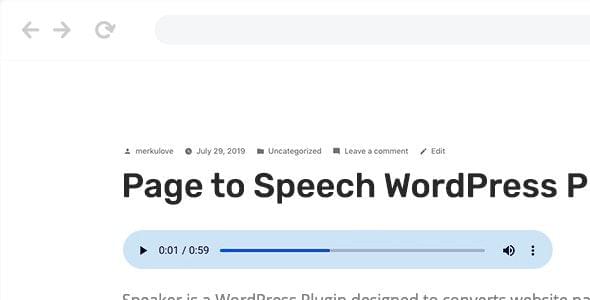Speaker, a WordPress page voice plugin
Speaker, a WordPress page voice plugin, can turn the content of online pages into human-like voices. The plugin uses the latest machine learning and artificial intelligence technologies to play high-quality human voices and add an audio player with content in the page. Google Cloud Platform is the foundation of the Speaker plugin, ensuring its reliability and speed anywhere in the world.
The Speaker WordPress plugin converts text into human-like speech in more than 275 voices in 48 languages and dialects. To provide high-fidelity audio, it uses revolutionary speech synthesis technology (WaveNet) and Google’s powerful neural networks.
The only WordPress plugin that supports the Speech Synthesis Markup Language (SSML) standard is The Speaker. You can use SSML to fine-tune the voice for every content on your website. You can pause, intonose, read numbers and phone numbers like a human. In addition, Speaker’s SSML allows the use of multiple voices and languages in one article. For example, you can use this feature to dub an interview article with multiple voices or use it for online language courses. WordPress page voice plugin Speaker
All popular WordPress editors have been tested and are fully compatible with this product. Due to its extremely flexible options (mobile, tablet, desktop), you can enable/disable the plugin on different pages, different user groups and different devices.
Recommended: WordPress WooCommerce Plugin WooCommerce Social Login
A lot of useful functions and settings
You can create custom voice templates for each page in Speaker. It is also possible to build and use custom voice templates for every post in WordPress.
Batch processing allows you to convert all existing pages of your website to voice. This can be done simply using the regular WordPress interface. It doesn’t matter if your website has 5 or 5,000 posts; all the voices will be synthesized and one audio file created.
All synthesized voice files include customizable intros and outros, which is a useful feature if you want to trademark all your recordings in the same way. For example, you can include a welcome or copyright at the beginning and/or end of each voice file.
Flexible design elements allow you to change the appearance of the player and place it on the page to your liking. In addition, you can have multiple players on a single page. For example, if you want to preserve the context of a story by combining the audio versions of multiple other posts into one.
Speaker complies with GDPR, which means it cannot use or send content from private or non-public pages. The audio for posts/pages is generated using publicly available page markup. Speaker cannot use password-protected post types that are only available to specific individuals or user groups.
Many buyers ask for download links for audio files. We’ve got it taken care of for you! With just one configuration, you can display the download link on both the frontend and backend.
We keep a close eye on the latest developments and trends in the development world. They have also created a plugin that works with the latest versions of PHP. However, you can use the plugin with older versions. Speaker works with PHP versions starting from 5.6 and up to the latest stable version.
The new user interface was created with version 2.0 in mind. The UI is based on the Material Design aesthetic and looks fresh.
Speaker is cross-browser compatible. It makes no difference which browser a user uses to visit your website. Visitors will get a great experience on all browsers, including Chrome, Firefox, Opera, Safari, Edge and even older versions of Internet Explorer. Also, this is very important if you have a website with multiple long pages, such as a blog, portfolio, corporate website, e-commerce project, creative agency, real estate listing, personal resume, restaurant or retail company.
Features of the Text-to-Speech Plugin – Speaker
- Visual Voice Template Generator
- WordPress now supports SSML.
- WordPress pages and posts are processed in batches.
- Automatically synthesize audio after saving the page.
- Multiple voices and languages on one page.
- Pauses and intonation can be customized.
- Fully supports custom WordPress post formats.
- Choose from over 48 languages.
- Over 275 human-sounding voices.
- Each voice has its own speaking speed and pitch, which can be customized.
- Intro and Outro tracks can be customized.
- Audio files are automatically backed up to Google Drive.
- Includes an Elementor plugin and a WPBakery widget.
- Elementor, WPBakery Page Builder, and Visual Composer have all been tested and are compatible.
- All major WordPress themes are compatible with this plugin.
- Gutenberg is available now.
- There are five different player styles.
- Download links for front-end and/or back-end
- There are seven locations to place the player.
- Includes a player shortcode that can be used anywhere on your site.
- RTL orientation is ideal.
- No jQuery, native valid JavaScript
- Contemporary user interface is stunning.
- Up to WordPress 5++ has been tested and is compatible.
- Fast and lightweight
- Google Cloud Platform is at the heart of this project.
- All modern browsers are supported.
- WaveNet technology is only available to WaveNet members.
- Easy to use and personalize
- Installation instructions
- Detailed user guide
- Large customization options
- Support for CodeCanyon buyers is included for six months.
Recommendation: WordPress Accessibility Plugin Readabler
Changelog: Speaker – Page to Speech Plugin for WordPress
v3.4.0 - 4 October 2022 Added Neural2 voices for English languages Added text description before/after the audio player block Added the Speakable Markup JSON+LD snippet Added RSS feed for Google Podcasts and Apple Podcasts Added speaker-say-as, speaker-prosody, speaker-sub, speaker-emphasis and speaker-voice HTML attributes to extend SSML functionality Added the ability to make substitutions in audio content using regular expressions Added dashboard widget to show used free quota Added Audio Content settings tab, Speakable Markup settings tab and Podcasts settings tab Before Audio Text, After Audio Text, Read the Title and Read the Image Caption options moved to the Audio Content Tab v3.3.10 - 3 September 2022 Added Marathi (India) language and 6 voices
⭐See also: Favorite Codecanyon Plugin Premium updated daily
Download Speaker v4.1.3
Notes: Maybe you need to unzip before installing the plugin. We do not provide any guarantee if any theme/plugin contains a virus. Please check Virustotal before using on localhost.