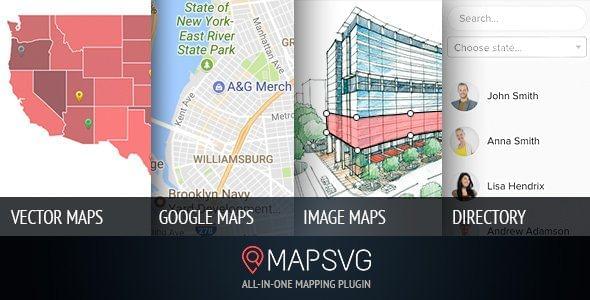MapSVG, WordPress Map and Store Locator Plugin
Make anything you want and map it. MapSVG is more than just a map plugin: it’s a custom-made database that perfectly connects vector, google and image maps.
One plugin for all types of maps
- Vector maps in SVG (all countries included)
- Google Maps is a mapping service provided by Google (unlimited custom styles)
- Google Maps combined with your own creative vector overlays
- Add interactivity to any png/jpeg image with image maps.
Demo: https://codecanyon.net/item/mapsvg-responsive-vector-maps-floorplans-with-directory-search-filters/2547255
Recommendation: WordPress Content Protection WP Content Copy Protection Pro Plugin
Features: MapSVG
Create and place things on a map.
The MapSVG plugin has a built-in database optimized for speed, easy editing, and seamless map interaction. It can be used to make any type of object and display it on a map! Make your stuff visible.
Display your content as markers on a map. Markers are grouped into clusters. When you click on a marker or map area, a popup, tooltip, or huge detail view appears. Next to your map, a menu with a list of objects appears.
Use the map to filter results.
Available filters include:
- Find a word in text
- Find nearby locations by entering an address or using the current user’s location.
- Search by zip code.
- Filter results based on a specified field.
Visualize large amounts of data on a map.
Each map area should be displayed in a gradient of different shades of color to represent statistical data.
Customize the map’s features.
Any custom functionality can be implemented by adding a few lines of JS code to the MapSVG event handler edit screen. There are many events to choose from when you click a map area, a marker, or when you receive an item from the server.
Customize the look of your map.
Use the template editor that comes with the program. Use the built-in CSS editor to fine-tune your style.
Integrations
Shortcodes from other plugins can be added to MapSVG. Use case: Show a contact form when a marker is clicked and send the email saved in the clicked object to the “Email to” field of the contact form.
Add a gallery to your map.
Display photos in galleries, sliders and lightboxes with the MapSVG plugin.
Other characteristics
When you click on an area on the main map, another map appears (drill-down functionality). Take a building floor plan as an example: an image of the building is displayed, click on a floor, and a sub-map with a floor plan appears. Click on a section in the floor plan to see the floor plan of the apartment. Includes controls that allow the user to toggle visibility of specific elements.
Recommended: WordPress Image Editor Palleon
Change log: MapSVG
v6.2.20 fix: fix map scaling issues fix: fix a security issue fix: fix embedding shortcodes in mapsvg templates fix: add ID to mapsvg inline script tag v6.2.3 / November 4, 2021 fix: {{shortcode_inline ...}} issues
fix: Gutenberg styles⭐Similar suggestion: Advanced Google Maps Plugin – Google Maps Cho WordPress
Free Download MapSVG v8.5.32
Notes: Maybe you need to unzip before installing the plugin. We do not provide any warranty if any theme/plugin contains a virus. Please check Virustotal before using on localhost.