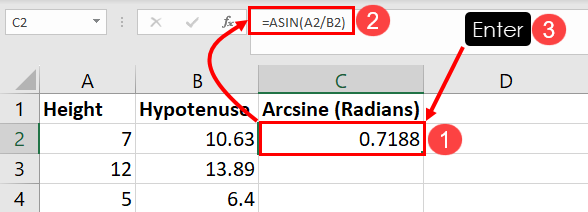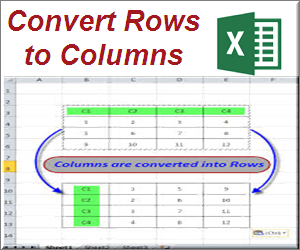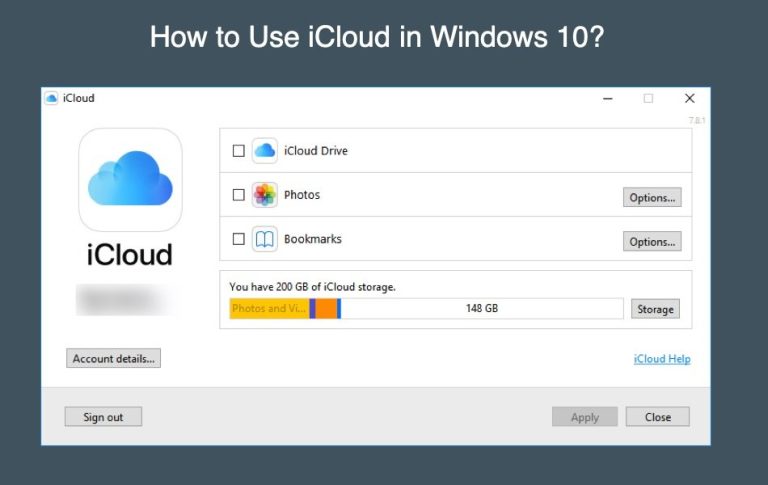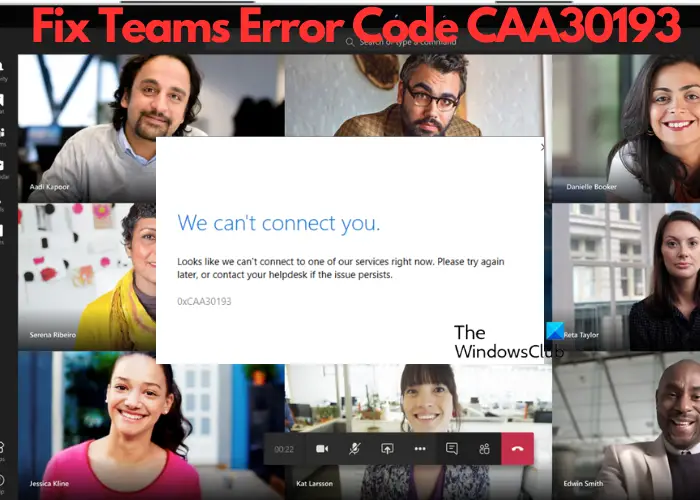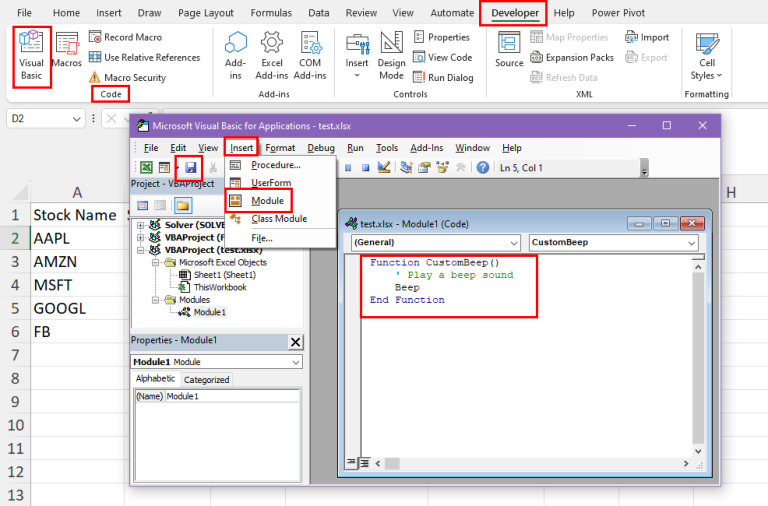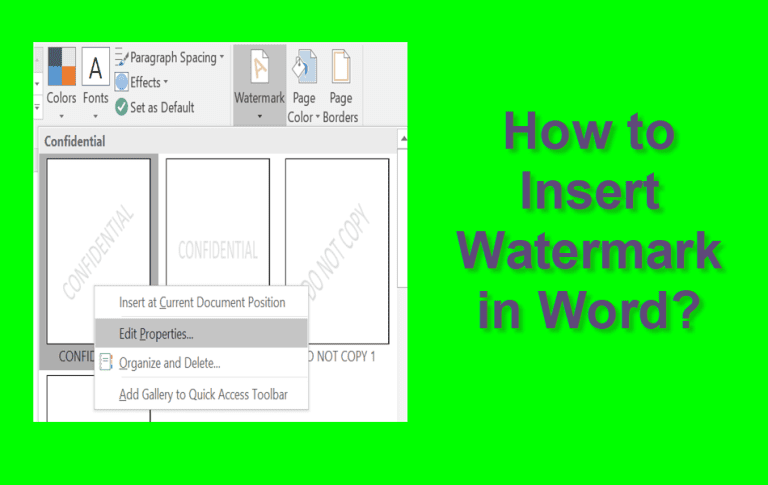6 Ways to Crop Images in Microsoft Excel
6 Ways to Crop Images in Microsoft Excel If you need to quickly crop an image without using graphic design tools, you can do it in Microsoft Excel. Read this guide to the end to learn all the tips for cropping pictures in Excel. In today’s data-driven world, Microsoft Excel …