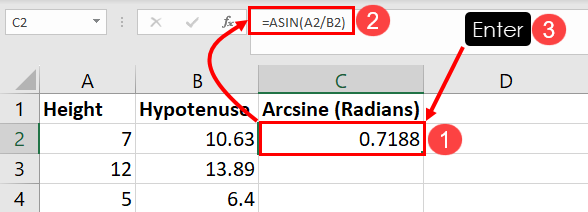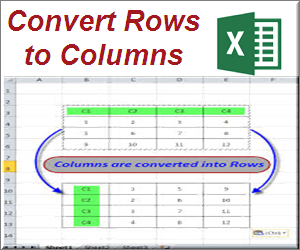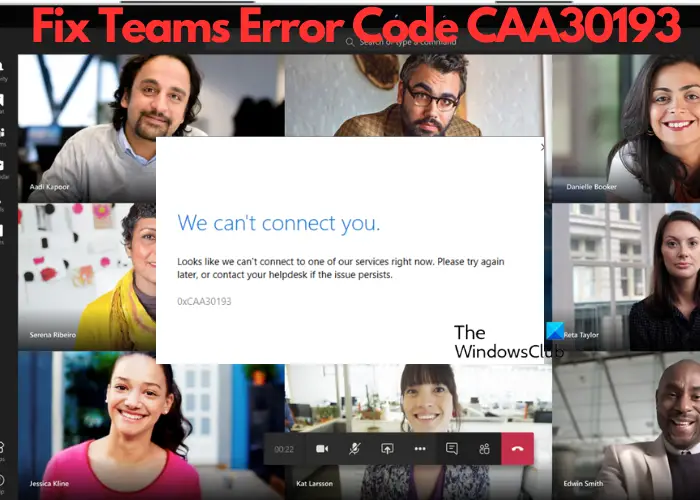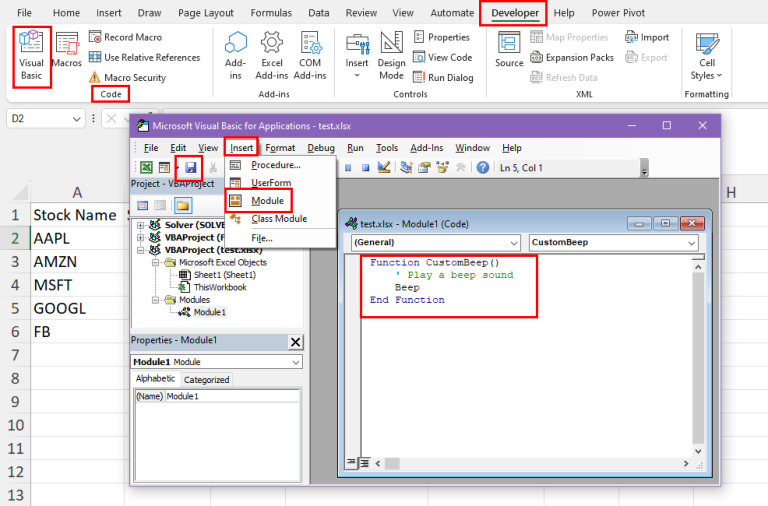SMS-Activate is celebrating its birthday! Discounted virtual numbers and daily prizes are waiting for you!
SMS-Activate is celebrating its birthday! Discounted virtual numbers and daily prizes are waiting for you! Birthday Event SMS-Activate is one of the most famous code receiving platforms in the world. It will soon be 10 years old. To celebrate its birthday, the platform is giving away gifts every day, running …