How to Sell Music on Shopify
Selling music on Shopify is super easy, especially in 2024. We have a quick solution that will get you set up and ready in minutes. After all, we’re eCommerce experts and have been building Shopify stores since 2015.
How to Sell Music on Shopify
1. Create a Shopify Store
If you don’t already have one, create a Shopify store. It’s super easy, so there’s no excuse!
2. Create your Shopify product
After logging into your Shopify dashboard, all you need to do now is create a Shopify product.
- Go to the “Products” page
- Click the “Add Product” button
- Enter details and fill in options
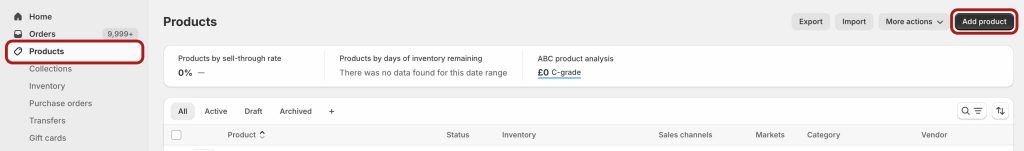
Remember that you need to mark it as digital. Go to the “Shipping” section on the product page and disable the option “This is a physical product“.
3. Install Fileflare app to your store
Go to the Shopify App Store and install Fileflare Digital Download. It is the best third-party app for selling digital music.

The app contains very good features such as IP address protection, blocking fraudulent orders, setting release dates, CSV bulk adding, updating files and notifying customers, etc.
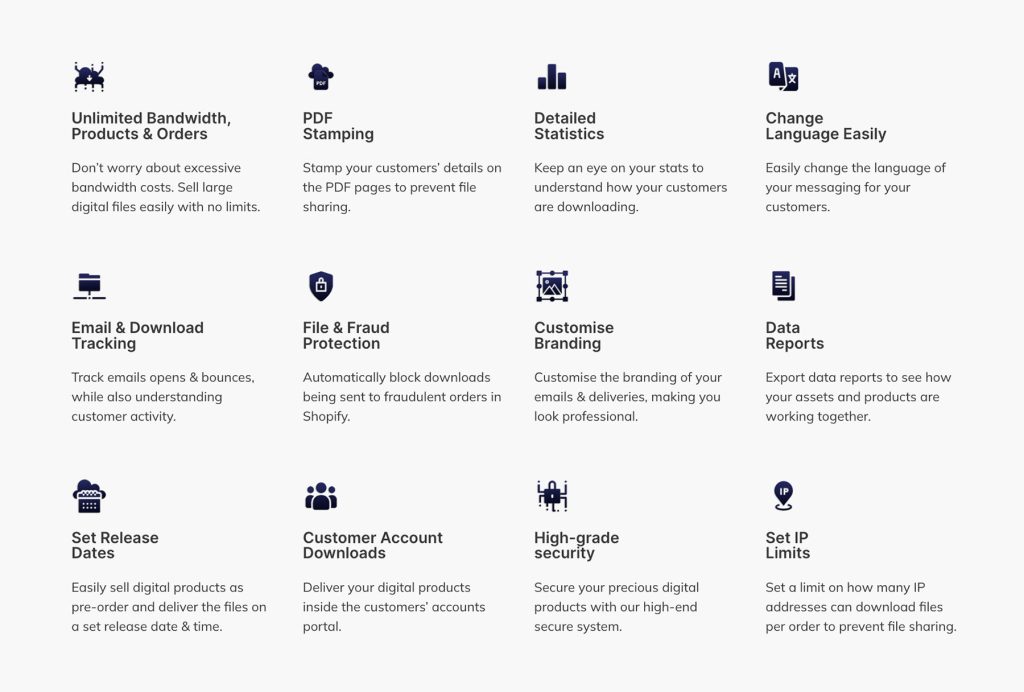
4. Upload your music to Fileflare
Go to the Upload page and upload your music files.
If you want to host your own music and pay for your own storage, you can also connect your own S3 storage.
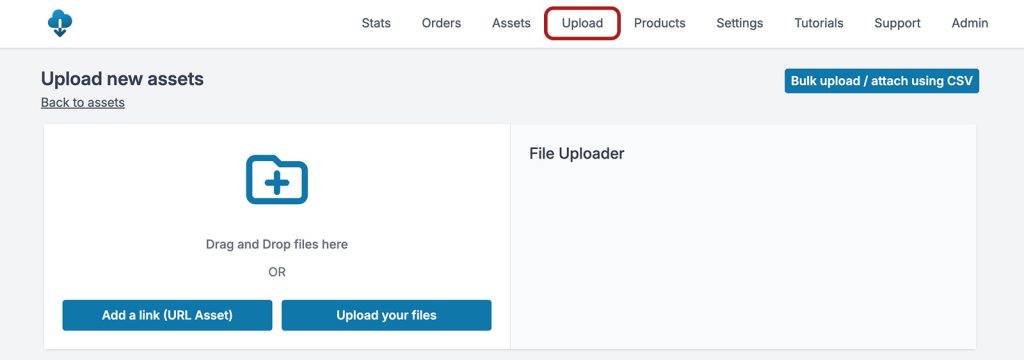
5. Attach Music to Shopify Products
Once you attach your music files to your Shopify products, they are ready. When customers purchase these Shopify products, Fileflare will deliver the music.
There are several ways to attach files to products. You can do this from the Files page or from the product page in Fileflare.
Connect via the Files page
Once the files are uploaded, you’ll notice they have blue links. Clicking on the blue link will take you to the Files page. Here you can use the dropdown to select the Shopify product you want to attach.
- Click the blue link
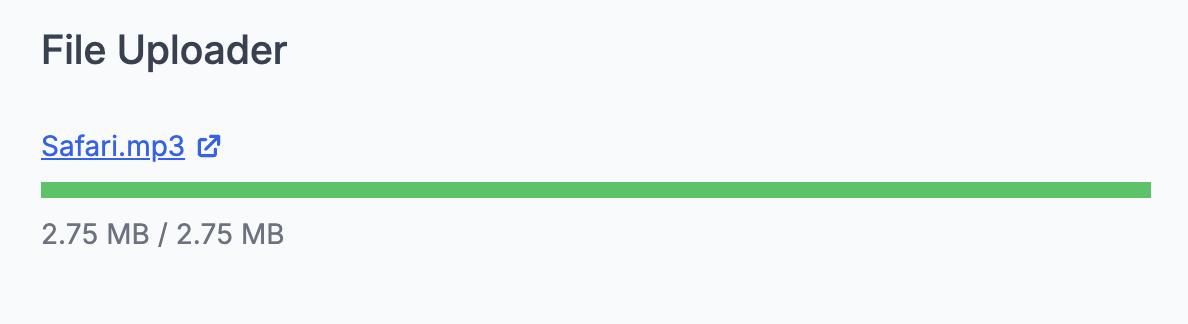
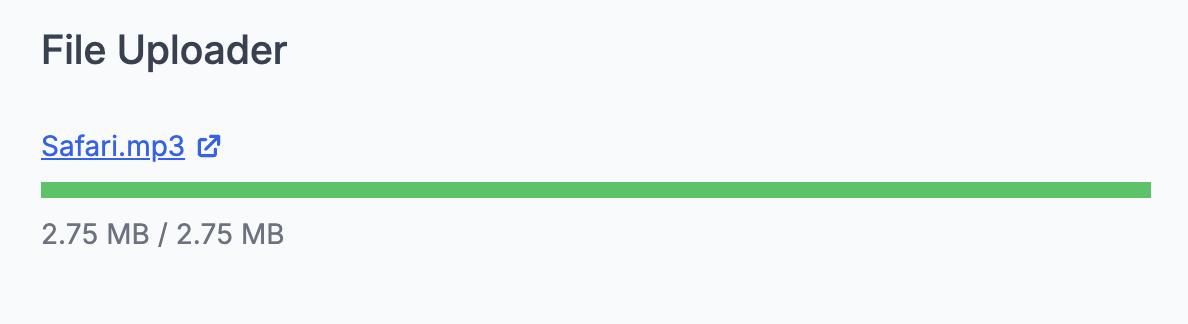
- Use the drop-down menu to attach music to the product
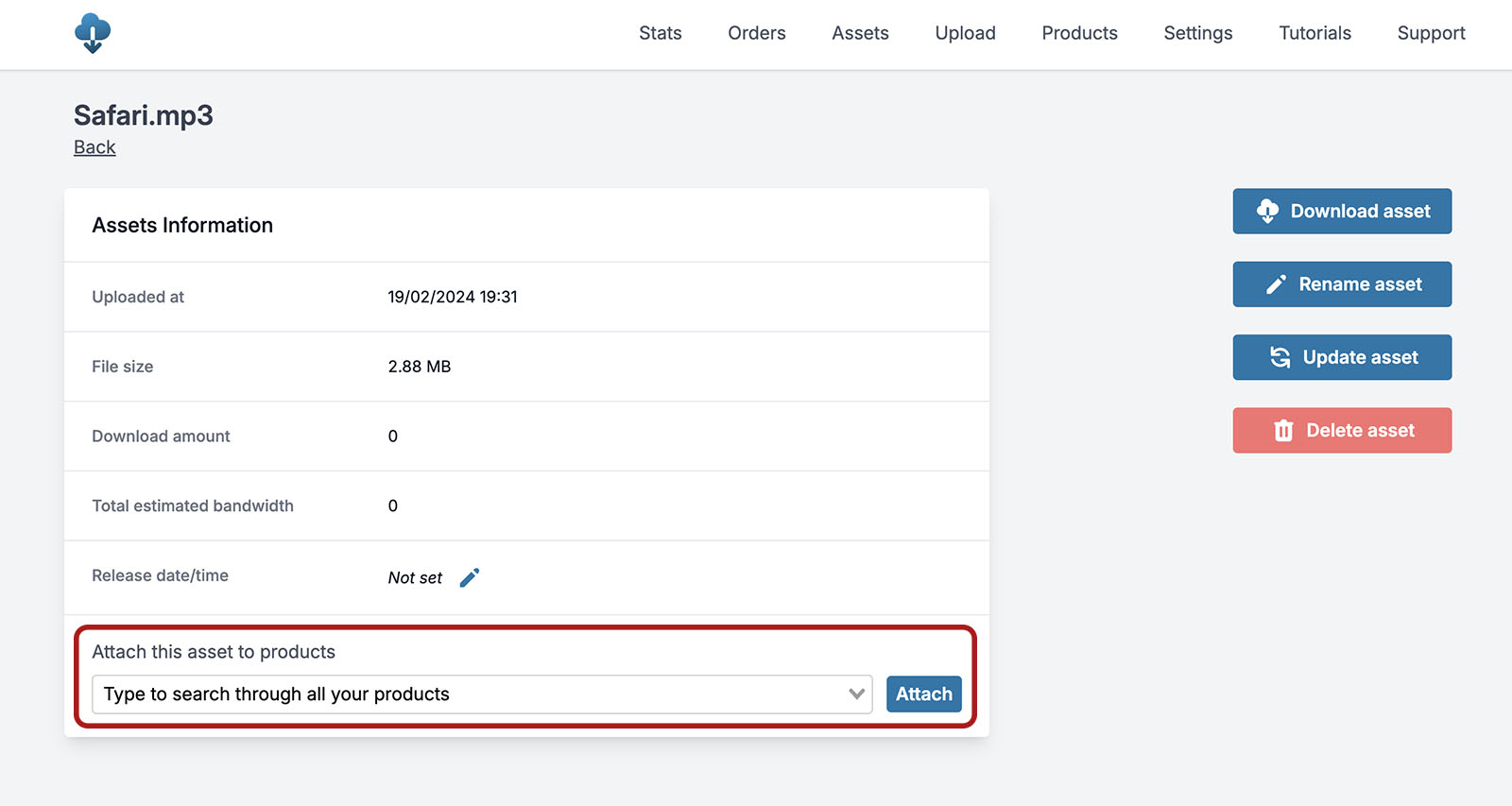
Attach via product page
Go to the Products page > Click on a product > Now use the drop-down menu to select the files you uploaded and attach them to the product.
Summary
That’s really all you need to do to sell music on Shopify. It’s not as complicated as everyone makes it out to be. I hope this was a good, simple tutorial that shows you exactly how to do it, without any nonsense.
At this point, you can place a test order and see the process in action. If you encounter any difficulties, please feel free to leave us a message
