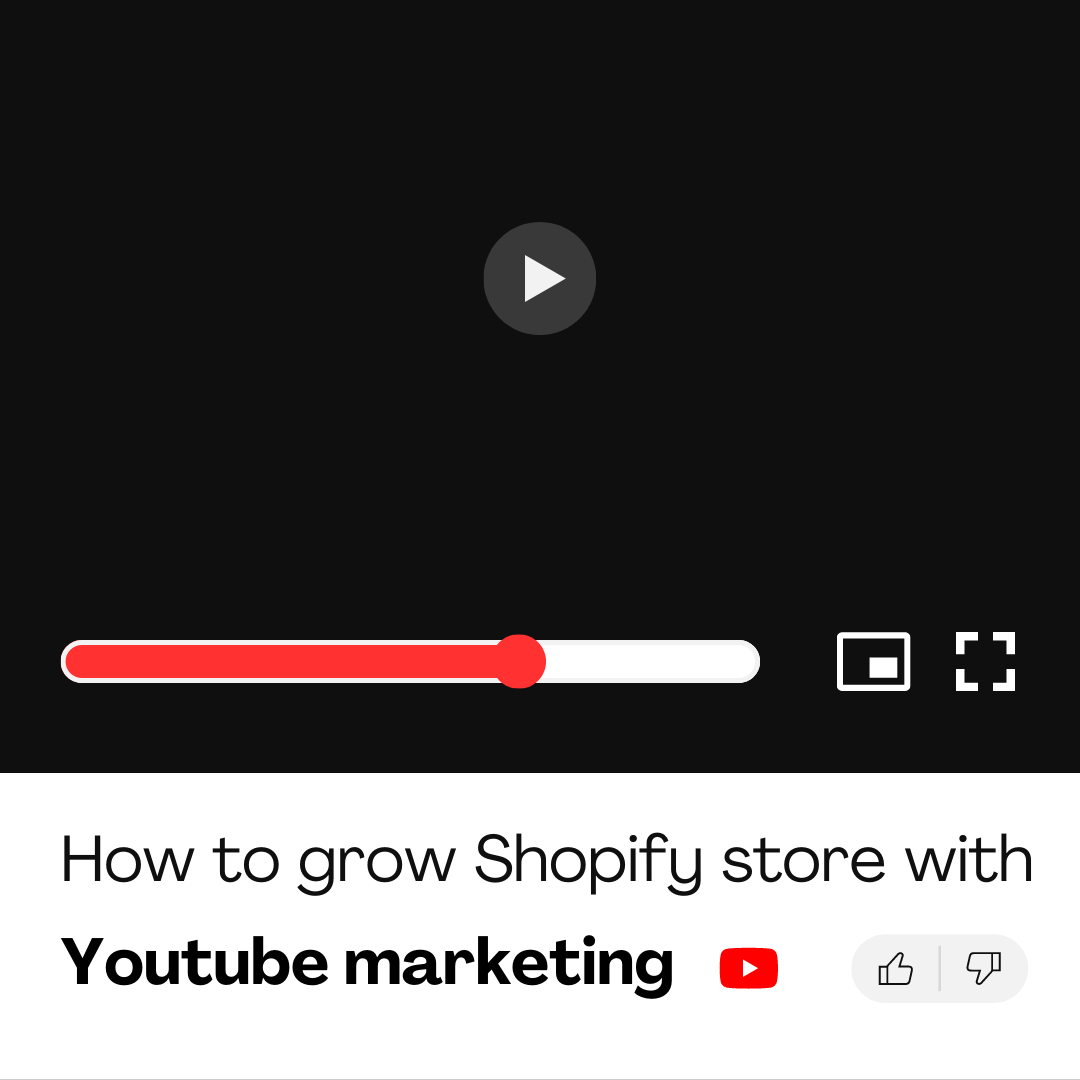How to Promote Your Shopify Store with YouTube Videos
YouTube video marketing can reposition your e-commerce business to greater heights. If done correctly, it can help you connect with more customers, launch more products, and expand your business.
But why YouTube?
If you don’t know yet, YouTubehas over 2 billion monthly active usersand has posted over 800 million videos, ahead of other video sharing platforms like TikTok, Instagram, Facebook, etc.
Also, it is the second largest search engine after Google. These facts can tell you the value of YouTube and how it can help you increase brand awareness, visibility, and revenue.
However, it can be challenging to get noticed because the platform is so saturated.
The bright side is that you can still get ahead regardless of saturation. In this post, you’ll learn everything you need to know about YouTube and the right way to use it so that you can grow your Shopify store and keep smiling to the bank. Let’s get started!
YouTube statistics you should know
We mentioned earlier that YouTube is the second largest search engine with more than 2 billion users. You may already be excited about the idea of integrating your Shopify store with YouTube. Before you do, here are some important statistics about YouTube that you must know:
- YouTube hasover 2 billion active users per month
- over 500 hours of video are uploaded to YouTube every minute
- 51% of the UK and US population use YouTube to find products to buy.
- Users watch over 1 billion hours of video on YouTube every day
- YouTube users are likely to choose better quality videos
- Over 70% of users say YouTube makes them more aware of new brands.
- Viewers say they are twice as likely to buy something they saw on YouTube.
Knowing these statistics will help you on your YouTube marketing journey. So keep them in mind.
Why e-commerce companies need YouTube video marketing

Since YouTube is a video sharing platform, integrating it with your e-commerce website will play the role of video marketing. Simply put, video marketing is to promote your business through videos.
You can use video marketing for a variety of purposes, such as;
1. Expand your reach
Millions of internet users enjoy video content and are more likely to share an engaging video with friends and family. Because video content has gained so much recognition, and YouTube and Facebook have over 2 billion monthly active users, there is a greater chance of reaching more people with video marketing than with any other type of marketing.
2. Make your business clearer
Video content allows you to communicate better with your audience, unlike text messages and images, which may be interpreted differently than what you meant. This way, you can clarify what your business is about and what your customers can expect.
3. Inspire the Right Emotions
Emotions are a powerful driver that motivates shoppers to buy products most of the time. It could be out of love for the product or it could be out of fear of missing out (FOMO). Whatever the case may be, video marketing is a great way to inspire the right emotions and get customers to take concrete actions.
What can YouTube integration offer e-commerce businesses?
E-commerce has been growing. But this growth has brought a major challenge to e-commerce businesses: competition!
As an online retailer, you need to find more innovative ways to reach your customers.
That’s where YouTube integration comes in. E-commerce store owners can take advantage of YouTube ads to promote their Shopify website and attract more traffic. With the Shopify-YouTube integration, you can showcase your products through:
Videos
Our society today prefers visual content, especially videos over all other types of content. As we all know, YouTube is the largest video sharing platform.
Before the development of the Shopify-YouTube integration, many e-commerce store owners only took advantage of YouTube to post instructional videos describing their products and how to use them.
However, recent developments have provided merchants with better ways to promote their products. So, not only can you create how-to tutorials and product showcase videos, you can also create a product shelf that displays selected items while the video plays.
YouTube Live
A lot has changed in the past few years. Unlike before, YouTube was very limited in what it could do. Live streaming only allowed you to share content in real time.
However, you can now do more than that. You can pin products during your live stream so that viewers can buy them directly from your YouTube channel without missing the live stream in progress.
In short, being able to showcase your products in a variety of ways can generate the traffic your business needs to grow.
Benefits of integrating Shopify with YouTube
Integrating YoutTube with your Shopify store can benefit your business in a number of ways, including:
- YouTube is the largest video sharing platform and can help increase visibility for your e-commerce store as more people can easily find your business.
- The in-app shopping feature brings a delightful shopping experience to your customers and makes your business a preferred brand. However, only qualified merchants in the United States are eligible to use it.
- Automatically update inventory on your Shopify website and YouTube channel
- You can provide a live shopping experience with YouTube integration and let customers shop directly from your YouTube channel.
- Shoppers can discover your e-commerce store on the Explore tab, increasing visibility and sales. However, only users in the United States, India, and Brazil are eligible for this feature.
How to integrate YouTube with Shopify
You can integrate Shopify with YouTube from either app. However, in this post, we’ll cover Shopify.
Step 1: Log in to your Shopify store
Step 2: While still logged in, open a new tab on your browser and go to the Shopify App Store.
Step 3: Search for the Google Channel App. When you find it, add it to your store as a sales channel.
Step 4:Log in to your Shopify store and add your YouTube account. If you don’t already have one, now is the best time to create a YouTube account. Please note that this is only possible once you meet the requirements.
Step 5:Select the products you would like to feature on your YouTube channel. This process may require logging into your Google Merchant account or creating an account. At the end of this process, YouTube will perform a review of your channel and products to ensure that you qualify as a merchant.
Verification will take a few business days before final approval. If your account is verified, you can then proceed to add products to your videos from the monetization section of YouTube Studio.
Who can use the YouTube integration on Shopify?
Before you proceed with attempting to integrate your Shopify store, you must meet the following specific requirements.
- You are located in an eligible region.
- Your YouTube channel is not suitable for children
- You have a maximum of 10,000 subscribers
- You have not violated any monetization policies
How to use YouTube to market your Shopify store
1. Create engaging content

Engaging content is the holy grail of standing out on YouTube. The main goal of integrating your Shopify website with a YouTube channel is to increase traffic to your e-commerce website.
But how can you achieve that if no one is watching your content? That’s why you need to create content that will engage your audience. The first step to doing so is to understand your audience.
Start by creating their personas by discovering their likes and dislikes, age, gender, location, occupation, social and economic status, and other important details.
Now that you understand your audience, you can create content that speaks to them in a way that they like. It’s important to communicate with your audience in the right way.
You want them to take a specific action, like buying a product from your website or voluntarily signing up for an event. So it’s important that you create authentic content that appeals to their emotions, rather than jumping in and trying to sell them something right away.
A good place to start is by creating how-to videos and answering FAQs. These types of videos are very effective because they’re the type of videos people look for on YouTube when they want to buy a product.
Continuously providing your audience with valuable information will help you earn their trust and build a lasting relationship, ultimately prompting them to take the action you need. About 46% of U.S. consumers say they’re willing to pay more for a brand they trust. So it’s a win-win for everyone.
2. Optimize your video for search

It’s not enough to just post a video on YouTube; you have to take extra steps to make sure it can be found. That’s where YouTube SEO comes into play. By adding relevant keywords to your video description and URL link, you can make it easy for potential customers to find your video.
YouTube SEO works the same way as regular SEO.
3. Post consistently
You’re not the only one posting content on YouTube – millions of others are doing the same thing. The surest way to get noticed in this crowded space is to post consistently. If you don’t, your audience may quickly forget you exist and move on to the next available creator.
Posting regularly can feel overwhelming at first. But once you get the hang of it, you’ll realize how easy it is. The best way to stay on top of your game is to have a content strategy. A content strategy will help you decide what to post, when to post it, and what the best times to post it are.
Once you’ve created your strategy, continue to develop content and schedule them to be automatically posted on specific days and times. You can start by posting on the weekends, as this is when more people are free and looking for content to watch while killing time.
Some creators shoot a month’s worth of content at once and schedule it to be posted on different days. You can follow this approach. This way, you will always have something to engage your audience. However, you don’t have to post every day. Otherwise you risk overwhelming your audience and losing them.
4. Build Brand Consistency

Imagine a scenario where your audience can recognize your business without seeing your logo or business name. That’s what branding does for you. So when you create content for your audience, whether it’s a regular video or a YouTube ad, make sure you’re consistent with how you present your brand.
Develop a brand voice. How do you want your audience to think of your business? Formal, semi-formal, or informal? Once you’ve decided, be consistent across all platforms.
In addition to your brand voice, use the same logo, colors, elements, images, and design that match your Shopify website. This will give you a great online presence and allow viewers to easily identify your brand.
Remember that people may need to encounter your brand up to seven times before it sticks in their minds.
5. Partner with YouTube influencers
Integrating YouTube with your Shopify store is one way to leverage YouTube marketing, and partnering with influencers is another. Influencer marketing is a great way to grow your reach and build trust in a short period of time.
This is because these influencers already have a large community with thousands to millions of followers. In addition, their followers trust their judgment and tend to buy the products they recommend.
Therefore, in order to get the best results from YouTube influencer marketing, you need to find the right influencer. To do this, you need to:
- Research influencers in your field
- Contact some people
- Draft contract terms
- Describe the type of content you need
When you decide on the terms of the agreement and the type of content, remember that these influencers are content creators first and influencers second. Therefore, you should give them the freedom to be creative.
If you need help finding influencers for your Shopify brand, here are the 10 best influencer marketing tools for Shopify. These tools will help you find the right YouTube influencers for your business.
Everything I’ve mentioned so far is a straightforward way to leverage Youtube for Shopify marketing. However, if you don’t want to go through the hassle of setting up a YouTube channel and following those rules, running YouTube ads is another viable option.
All you need to do is create a Google Ads account for YouTube, create video ad content, and upload it to your Google Ads account.
Want to know how to create a Google Ads account? Here’s how.
How to create a Google Ads account for YouTube
- Visit the Google Ads website to set up your account
- Create a campaign
- Select a goal
- Select Video from the campaign type options
- Fill in the other details and paste your YouTube ad link
It’s that easy!
Summary
If done right, YouTube video marketing can put you ahead of your competitors and help you acquire more customers. Thankfully, you don’t have to be a marketing guru to make the most of it. Following the tips we share here will definitely go a long way.