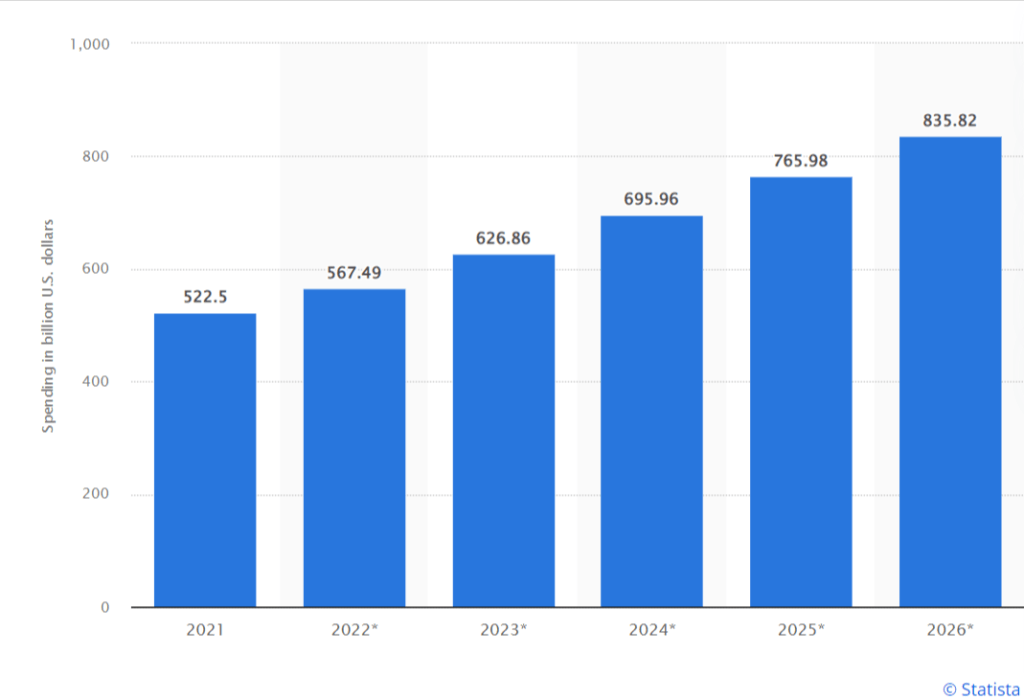How to Increase AdSense RPM
Maximize your AdSense RPM with these 19 essential tips for publishers. Improve ad delivery, target high-paying keywords, optimize page speed, and more. Increase your earning potential today!
AdSense RPM is one of the key performance indicators that publishers often pursue. Here, one of the major difficulties publishers face is the volatility of RPM as a metric. One day, it may soar to the sky, and another day, it may fall to the ground.
Whatever the case may be, one thing is for sure, as more and more publishers monetize their content through Google Adsense, competition will be fierce. In fact, by the end of 2026, global digital advertising spending will reach a whopping $876 billion, of which Google will own 92.21%.
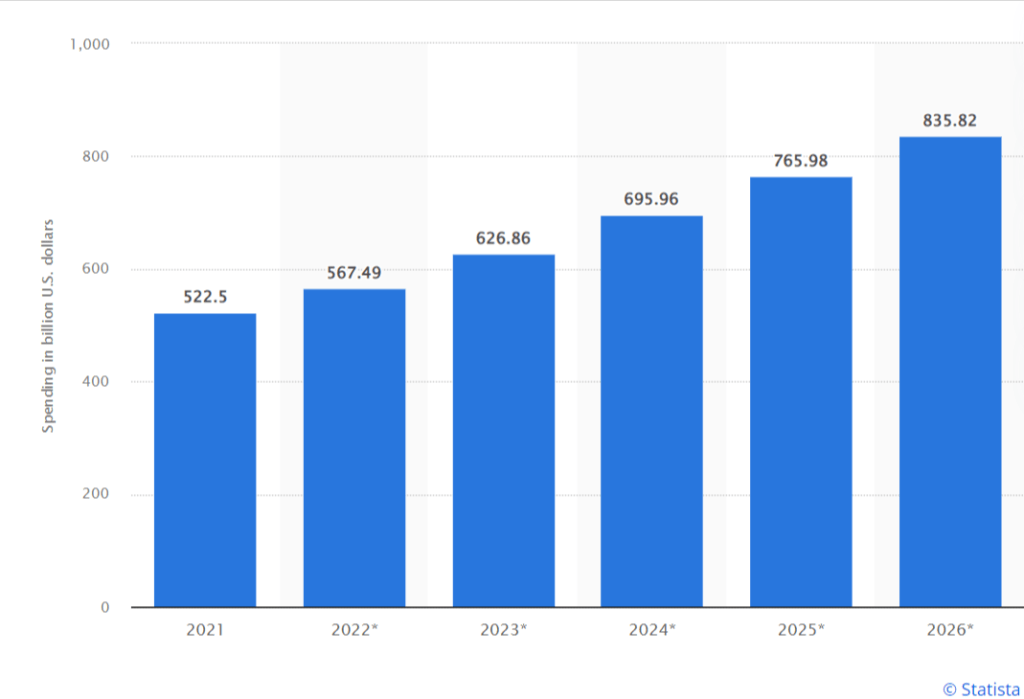
Recommendation: AdSense Auto Ads Features
When it comes to AdSense RPM, it is difficult to predict any trends. That is why most Google AdSense publishers will eventually ask: “How to increase AdSense RPM?”
In addition to this, many publishers tend to confuse RPM with CPM, which makes things complicated.
Before we move on to tips on increasing your AdSense CPM, let’s first talk about what CPM is and how it differs from CPM.
What is Adsense RPM?
Adsense RPM is a key metric specific to Google Adsense. It measures the estimated revenue a publisher can generate for every 1,000 ad impressions. This metric enables publishers to understand the average revenue earned per thousand page views, providing a valuable tool for evaluating the effectiveness of their Adsense monetization strategy.
How is Adsense RPM calculated?
AdSense RPM is calculated by dividing your estimated earnings by the number of page views you receive, then multiplying the result by 1000. The formula for calculating AdSense RPM is simple:
Here is how to calculate Adsense RPM:
AdSense RPM = (Estimated Revenue / Page Views) * 1000
Let’s say your website has an estimated revenue of $1500 and 200,000 page views.
In this case, the AdSense CPM would be ($1500/200,000) * 1000. The CPM in this case would be $7.50.
What is Page Cost Per Thousand Impressions (RPM) vs. Cost Per Thousand Impressions (CPM)?
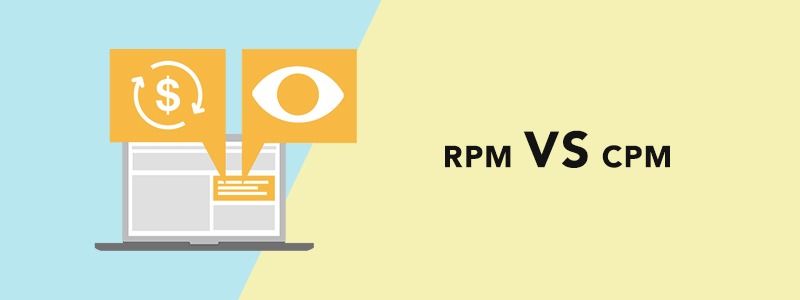
As mentioned above, RPM is the estimated revenue you will earn from the number of page views on your website. On the other hand, CPM (Cost Per Thousand Impressions) is the cost that advertisers pay for 1,000 impressions.
Basically, CPM is an advertiser/marketer-centric metric that is often misunderstood by web publishers. RPM is designed to give publishers an idea of how much revenue they can earn for the value of ad impressions they receive.
The following example will give you a better understanding of the difference between these two metrics.
Let’s say you have 10,00,000 page views and an estimated revenue of $1,000. So your RPM should look like this:
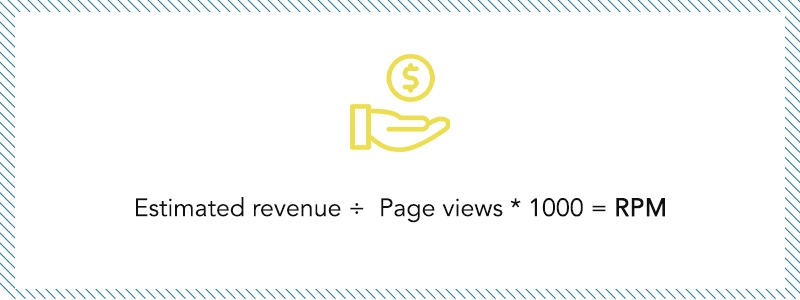
Now, let’s say the advertiser’s campaign budget is $500 and you received 5,00,000 ad impressions. So, their CPM should look like this:

Now that the confusion about RPM and CPM has been cleared, let’s look at why Adsense RPM is important.
Why Adsense RPM is important?
First and foremost, Adsense RPM is an important indicator of how effectively a website is monetizing its traffic. For publishers who rely on Google Adsense to generate revenue, it is important to have a fair idea of how much money they will make. Adsense RPM can be of great help in this regard.
It provides publishers with actionable data to refine their monetization strategies. By analyzing RPM data, they can identify the types of content and higher paying ads that attract targeted traffic and adjust their content strategy accordingly.
Now, let’s get back to the heart of the matter and delve into how to increase Google Adsense RPM.
How to increase AdSense RPM?
When we talk about increasing RPM, there are multiple ways to start trying. We have discussed nineteen ways to give you an idea of how to increase RPM.
As you go through the list, you will find that all the points are interdependent and we recommend that you consider all of them to get better results
1. Increase targeted traffic
Attracting high-intent, targeted traffic is key to getting started in the AdSense RPM range. A high volume of relevant traffic will help maintain optimal CPMs, leading to higher CPMs.
Contextual targeting is becoming increasingly important in the ad tech industry, so as a publisher, you should pay attention to it.
2. Strengthen your SEO
SEO caters to searches based on intent. So, in order to increase relevant traffic, SEO should be a top priority. You can attract quality users to your website through searches, and SEO proficiency can help you achieve this.
Work on various aspects of your website’s SEO, such as user experience, website speed, and more. Improving your website speed alone can bring fruitful results as it helps reduce bounce rates. As a result, your website will appear on the first page of search engines, which will bring more traffic, which means more ad visibility.
In fact, studies show that websites that load in one second have a 39% higher conversion rate. However, it’s worth noting that optimizing page load speed is only one aspect of a comprehensive SEO strategy. There’s a lot more to do, so make sure you don’t miss out on your website’s SEO strategy.
3. Improve Content Quality Score
Once you have visitors on your website, the next step is to get them to stay. Make sure your content or content management doesn’t repel your visitors. Browse your own website as a user and ask yourself if your content is 100% in line with the search context.
4. Bet on Really Valuable CPC Keywords
After organic, you have to put in the hard work. Find high paid CPC keywords that are also in sync with the content you publish on your website. Tools like Keyword Planner, Ahrefs, and SEMrush can help you discover the right keywords.
5. Use section targeting
Since you want to leverage content and relevance, using AdSense section targeting can help improve the relevance of your ads by showing more contextual ads to your users.
#6 Use Geo-Targeting
When you have strong control over contextual advertising, narrowing your targeting based on geography may yield better results. For example, if you know that the United States region brings you the most relevant traffic, consider narrowing your targeting for that location to take advantage of better impressions.
7. Use Category Blocking
If it hasn’t been said enough, ad relevance and revenue go hand in hand. It’s possible to have ads that are showing that deliver a high number of impressions. However, if this comes at the expense of a very low CPC/CPM, consider utilizing the blocking section in your AdSense account and pausing the category.
8. Improve User Experience
The main purpose of your website is to serve ads. But the main focus of visitors is the content. Therefore, the way to place ads should obviously not hinder the visitor’s reading experience. Similarly, browse your own website, or ask your colleagues for feedback. Next, ask if you are 100% fair to the user experience. In addition, user experience is also a good way to enhance SEO.
9.Ad Experiments
The ad formats you choose to display, where you place them, how close they are to the content, how the ads look, and how many ads are displayed are all important aspects to consider. All of these factors help visitors understand how much they want to interact with your site; better time on site leads to better CPMs.
10. Start header bidding
Header bidding is an improved alternative to the traditional publisher waterfall technique, where each ad request is passed from one ad network to another to get a fill rate; etc. Header bidding, on the other hand, allows you to reach out to many demand partners at the same time, thereby increasing competition for inventory and keeping CPMs high.
11. Blacklist underperformers
Collecting lists and removing underperforming advertisers (advertisers with very low CPCs) can actually increase your overall advertising revenue. In addition, you can prevent competitors from showing their ads on your site.
12. Try AdSense YouTube
Videos and video ads are trending these days. So if you are a video publisher, don’t forget that you can always leverage the YouTube platform to effectively use video ads, depending on your traffic and audience type. In addition to this, rich media ads are also worth considering.
13. Fix all broken links
If your webmaster tools show that your links are broken, fix them immediately. Broken links have a gradual impact on SEO, which will eventually affect your traffic. This impact may go unnoticed, but ideally you should deal with broken links as soon as possible. Many broken link checking tools can help you detect external links that can be removed.
14. Modify your site’s crawling structure
In addition to broken links, Webmaster Tools also allows you to analyze and reorganize how your site is crawled. Since it’s a free tool from Google, many publishers are already using it.
15. Place ads between content
When visitors are reading, they are more likely to see ads between content. But too high an ad frequency can over-engage you and ruin the experience. So make sure to place the ideal number of ads on your site.
16. Try image and text ads at the same time — strong–>It is common to run separate display and text ads. However, some publishers carefully plan to place image ads and text ads together. This could give your ads a creative edge and increase your RPM.
17. Optimize your contentIf you’re A/B testing ad formats, placements, or other factors, be sure to take your time. Any test takes time to show results. You need to wait at least a week to check if the changes work better. If not, you can always undo the action. But in order to get positive results, you should make sure that you never stop trying different factors.
18. Keep looking, tracking and analyzingFor all the efforts you may be making (whether it’s related to SEO, content, ad formats, ad placement, or ad buying methods), don’t forget that you must constantly track everything you do. Missing even one activity can give you inaccurate knowledge and prevent you from understanding what works and what doesn’t.
19. Fix technical issues to keep all things running — strong–>Finally, you need to fix any technical errors. You might be working on SEO and content and all these other things all the time. But ultimately, there shouldn’t be loose technical goals that invalidate all your efforts. The most common technical aspects include page/ad loading time fixes and mobile-friendliness.
What Adsense RPM is considered good?
There are many factors to consider when measuring the quality of Adsense RPM (Revenue Per Thousand). This is an issue that often generates different opinions and multiple viewpoints. The concept of a “good” Adsense RPM depends on several key factors, including your niche, site traffic, ad placement, and overall monetization strategy. Here are a few factors that influence RPM:
Website traffic
It is also important to evaluate Adsense RPM in the context of your website traffic. Higher traffic accompanied by compelling content and active users typically results in higher RPM.
On the other hand, sites with specific niche and targeted traffic will generally experience more favorable RPM rates than sites with broad, generic traffic.
That said, let’s look at how ad placement affects your Adsense RPM
Advertising
Another key aspect to consider is ad delivery. Smartly integrating ads into strategic locations throughout your website can significantly impact your Adsense RPM. Ad placement that blends naturally with content while maintaining the user experience can increase click-through rates and boost overall revenue.
The Role of Monetization StrategiesIn addition, the effectiveness of your overall monetization strategy also plays an important role in determining a satisfactory Adsense RPM. Utilizing diverse revenue streams, such as affiliate marketing or sponsored content, in conjunction with Adsense can help increase your overall revenue.
Just talking about numbers now:
- On the low end, Google Adsense RPMs can range from $2 to $5.
- Mid-range Adsense RPMs range between $5 and $10.
- Finally, at the high end, Adsense RPMs can go as high as $50+.
However, this all depends on the type of niche. According to SEMrush, the most suitable fields for Adsense in the United States are insurance, online education, marketing and advertising, and the list goes on. Here is a list for your reference.
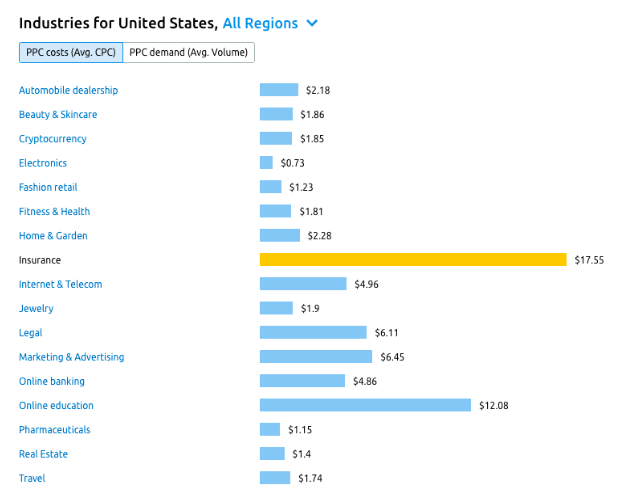
Why does page CPM change?
It’s best to follow all best practices for increasing your AdSense RPM. But what factors can impact your AdSense CPM in both positive and negative ways?
There are two metrics that affect page RPM.
CTR (Click-through Rate)
Click-through rate is an advertiser/marketer metric that calculates the percentage of clicks by dividing the total number of ad clicks by the total number of ad impressions. For example:
50 (clicks) / 800 (impressions) * 100 = 6.25% CTR
CPC (Cost Per Click)
It defines the amount the advertiser/marketer is willing to pay per click.
So how do you deal with the changing nature of AdSense RPM?
The higher the CTR and CPC, the higher the revenue. You should first consider increasing your ad click-through rate to improve your revenue per thousand impressions. To increase the CTR, factors like ad placement, relevance, and better content are also important. These factors are key to increasing ad visibility, which will result in high CTR/CPC.
Conclusion
Revenue per thousand (RPM) represents the revenue you might earn after taking into account the value of impressions/page views. There is no set number that says “this is a great RPM.” This definitely depends on the type of website you have and the numbers that support your ads (metrics, costing, advertising strategy, etc.).
It is also a metric that helps publishers identify and compare their revenue across channels. The only problem is that experimentation takes time and requires patience. Whether you’re an AdSense publisher or use an alternative ad network, the practices above can help you increase your RPM.
Frequently Asked Questions
The formula for calculating page RPM is:
Page RPM= (estimated revenue/number of views)*1000
3. What is vCPM?
vCPM (viewable cost per mile) calculates how often users view an ad. CPM measures the cost per thousand impressions, while vCPM measures the cost per thousand viewable impressions.
4. What is the difference between page revenue per thousand impressions and display revenue per thousand impressions?
Impression RPM calculates the actual revenue generated by each ad served to a user. It calculates the revenue per thousand impressions.
Page RPM (RPM) depends on the impression RPM (RPM), as well as the number of impressions served on a page. Publishers should pay more attention to page RPM as it is more useful for optimizing ad placements.
5. What is the average AdSense RPM?
The average AdSense RPM will vary for each publisher and depends on the niche, the content on the site, and various other factors.
6. What factors affect AdSense RPM (RPM)?
CTR and CPC are the two most important metrics that have a direct impact on RPM. Higher CTR and CPC will result in higher RPM, which is why it is recommended that publishers focus on these metrics.