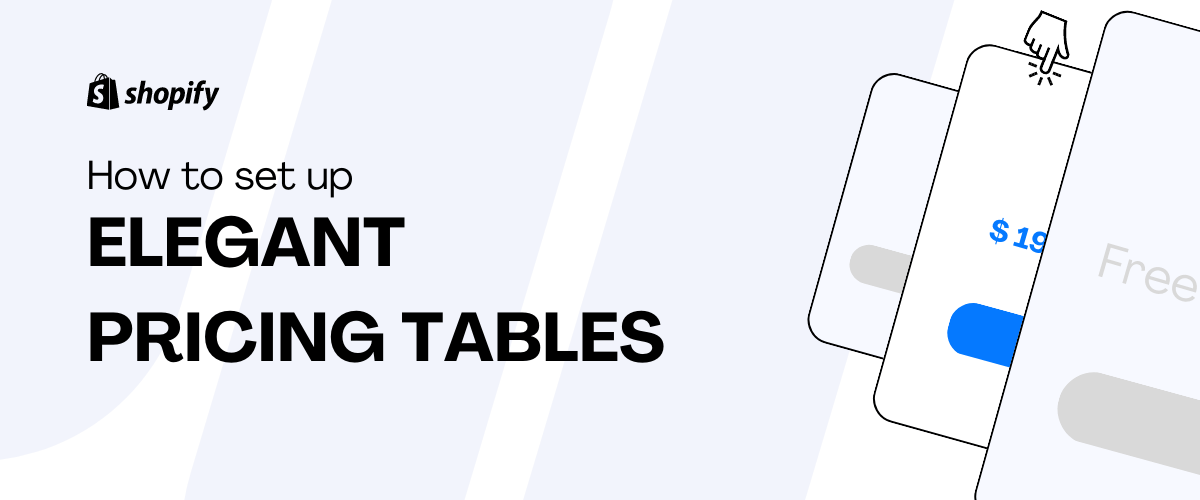How to Create a Product Pricing Table in Shopify
Are you looking to create stunning product pricing tables in Shopify without writing any code? Keep reading because this article is for you!
Believe it or not, a well-designed pricing table can help drive sales and conversions on your online store.
That’s because potential customers will find it easier to make a purchasing decision faster if your product prices are clearly laid out on a table. When this happens, they’ll buy more and may refer their friends to your store.
There are many other benefits to creating an elegant pricing table for your Shopify store, and we’ll cover them shortly in this article.
In addition, we’ll share tips for creating pricing tables in Shopify and review some of the best pricing table apps to use.
Recommended: Fix Operation Could Not Be Completed error 0x00000709 on Windows
By the way, what are pricing tables?
We can bet you’ve seen them a thousand times – you probably didn’t know they were called pricing tables.
Look at this one on Shopify:

We also use pricing tables ourselves. Here is our pricing table in the Shopify App Store:

Here is the last example of FluentCRM:

As you can see, pricing tables are basically product prices in a tabular form.
Unlike ordinary tables, pricing tables have some unique features. One of the notable features is the prominent CTA button. The essence of this button is to convert visitors as soon as they peruse your prices.
What are the benefits of creating attractive pricing tables for Shopify?
Creating an eye-catching pricing table requires time and effort. So, is it worth it?
The long answer is yes. Here are some reasons:
Improves User Experience
People hardly read books. They usually peruse the webpages to search for whatever they want.
Therefore, inserting a well-designed, eye-catching pricing table in your webpages will not only help your visitors find the information they are looking for faster, but also help reduce the bounce rate.
The reason is that the faster a potential customer finds your product information, the longer they will stay on your website.
Drive More Sales
Pricing tables are not just fancy decorative items that you add to your website for the sake of the website, their purpose is to generate sales.
If designed and implemented well, pricing tables can drive a lot of sales, especially if a Buy Now button is embedded in it.
Upsell Customers
Another benefit of adding an aesthetically pleasing pricing table to your website is that it can help upsell your customers. By upselling, we mean getting customers to buy a higher-priced product.
This is because highlighting the features and benefits of a higher-priced product will make them want to buy, thereby increasing your store’s AOV (average order value).
Improve SEO Rankings
Adding product pricing information in a table format can help improve your website’s SEO rankings. Why so?
Often, shoppers can find products simply by searching for the price. For example, they can search for “beachwear prices”.
If you have a detailed product price list on your website, it will regularly appear for such searches.
How to Add Pricing Tables to Shopify
The easiest and most practical way to add pricing tables to Shopify is to use an app. With the right pricing table app, you can add stunning tables to your website without writing any code.
That being said, here are the 3 best pricing table apps for Shopify worth trying.
1.POWR Product Pricing Table
Product Pricing Table App POWER is a popular app if you want your customers to make a buying decision faster.
As you would expect, this app makes it easy to add CTA buttons to your table, increasing your conversion rate with just the click of a button.
In addition, you also have the option to add highlights to sections of the table to draw attention. This makes it a great choice for creating eye-catching upsell offers.
The best part is that it allows you to add as many details as you want to your table.
2.Elfsight Product Tables
Elfsight is another great app that makes it easy to create scroll-stopping pricing tables. It gives you the option to display your table in a grid or column layout.
You can add as many columns as you want, and you can easily add highlights to table cells to grab your visitors’ attention.
3.Pricing Table – Pricing Plans
Last but definitely not the least, is Pricing Tables – Pricing Plans App. From the name, you can easily tell that this app can easily create and display your pricing plans in a table format.
It enables you to Display related products on the table to cross-sell to customers. In addition, it allows you to add highlights to column cells and add details to them to increase conversion rates.
Conclusion
With neat and beautiful tables Displaying product prices in a cookie format can greatly increase your website’s conversion rate. Thankfully, you don’t have to do this manually – there are several apps you can use to do this.