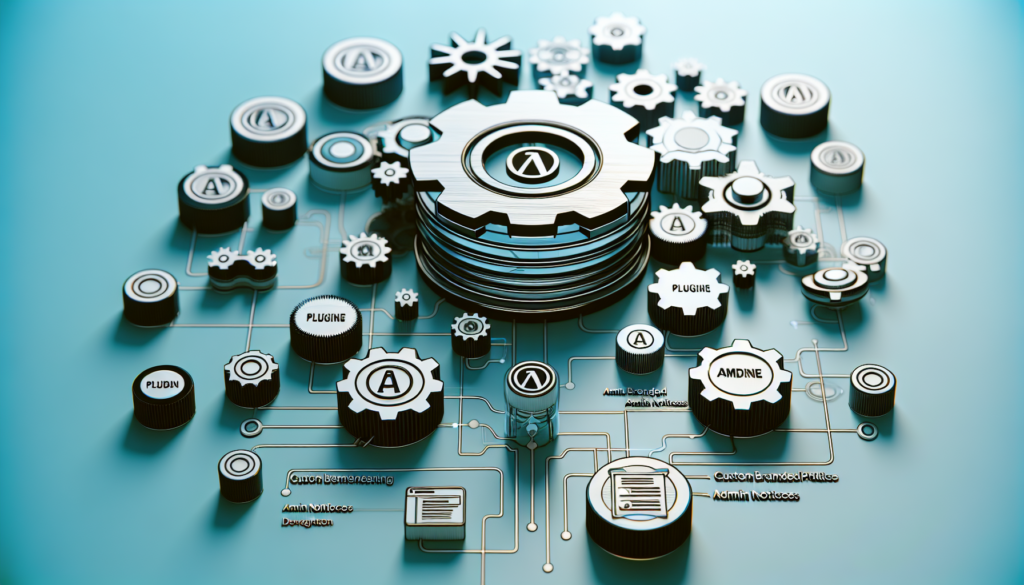Understanding WordPress Admin Notices
Admin notices in WordPress are helpful for communicating alerts, warnings, or any other important information to your website administrators and editors.
Whether you’re managing updates, guiding user actions, or just informing your team about maintenance, these notifications are pivotal in the WordPress admin area.
Why Develop a Custom Branded Admin Notice Plugin?
You might be looking to ensure consistency in the look and feel of your WordPress dashboard.
Custom branding admin notices can enhance user experience by making alerts feel like an integral part of your site’s design language, not just default WordPress messages.
Technical Prerequisites and TLDR
Before diving in, ensure you have a basic understanding of PHP, WordPress’s hooks and filters, and how plugins work.
This knowledge is key to creating a functional and secure custom plugin.
TLDR; Quick Solution for Custom Branded Admin Notices:
function my_custom_admin_notice() {
echo '
echo ‘This is your custom branded admin notice!
‘;
echo ‘
‘;
}
add_action(‘admin_notices’, ‘my_custom_admin_notice’);
The code above is a simple example of how to implement a custom admin notice within WordPress.
It hooks into the ‘admin_notices’ action and outputs custom HTML for your branded notice.
Detailed Breakdown of a Custom Admin Notice Plugin
Developing a custom WordPress plugin involves multiple steps.
You’ll start by setting up the basic plugin structure, including the PHP file that WordPress recognizes as a plugin.
Setting Up the Basics
To begin, create a new PHP file in the ‘wp-content/plugins’ directory of your WordPress installation.
Name it something relevant, like ‘custom-admin-notices.php’.
Plugin Header Information
Your PHP file needs to start with a standard plugin header.
This tells WordPress the name of your plugin, version, description, and other details.
Default WordPress Admin Notices
It’s important to understand the different types of default admin notices WordPress offers.
They are ‘error’, ‘warning’, ‘success’, and ‘info’.
Creating a Custom Notice Function
In your plugin’s PHP file, write a function that hooks into ‘admin_notices’ to display your custom message.
Within this function, you will use HTML and CSS to style your notice according to your brand design.
Ensuring Security
When developing plugins, security must be a top priority.
Use WordPress’s nonce field and current_user_can() function to check for user permissions and validate actions.
Using WordPress Hooks and Filters
WordPress’s hook system allows you to insert your custom notices at specific points.
For example, ‘admin_notices’ is the action hook that lets you inject your message into the admin dashboard.
Styling Your Admin Notices
You can use standard WordPress classes to align with the overall dashboard aesthetic or create your own for more control over your plugin’s look and feel.
Consider adding a stylesheet or inline styles to your function to customize the appearance of your notices.
Adding Dismiss Functionality
WordPress admin notices can be dismissible.
To achieve this, include ‘is-dismissible’ in your notice’s class list and ensure you handle the dismissal process with JavaScript if needed.
Testing Your Plugin
Once you’ve written your custom admin notice plugin, test it extensively before deploying it on a live site.
Make sure the notices appear correctly and do not interfere with other plugins or admin functions.
Maintaining and Updating Your Plugin
Like any software, your plugin will need to be maintained.
Make sure to keep it updated with WordPress core updates, and adhere to best coding practices to reduce conflicts and errors.
FAQs on Custom Branded Admin Notices
What coding skills do I need to create a custom admin notice plugin?
To develop a custom admin notice plugin, you should have a fundamental grasp of PHP, a basic understanding of HTML and CSS, and a familiarity with WordPress’s plugin system.
How can I make my custom notice match my brand’s colors and style?
To tailor your admin notice to your brand, you can add custom CSS styles that reflect your brand’s color scheme and typography within your plugin’s function or linked stylesheet.
How do I ensure my custom admin notice is secure?
To enforce security, nonce verification and user capability checks should be integrated into your plugin, preventing unauthorized actions by users.
Can my custom admin notices be dismissed by the user?
Yes, by including ‘is-dismissible’ in the class attribute of your notice and employing the appropriate JavaScript, your notices can be made dismissible.
Will my custom plugin impact site performance?
If your custom admin notice plugin is well-coded and optimized, the performance impact on your site should be minimal.
Are there any limitations to custom admin notices?
The primary limitation is ensuring your plugin does not conflict with the core WordPress functionality or other active plugins.
How do I test my custom admin notice plugin?
Test your plugin on a staging environment by checking its appearance across different admin screens, and ensuring that it’s functioning as expected without causing issues.
Solving Common Issues With Custom Admin Notices
Issues like conflicts with other plugins or themes, notices not displaying, or styles not applying correctly are common.
Debugging involves checking error logs, deactivating conflicting plugins, and ensuring your functions are hooked properly into WordPress actions.
To wrap up, developing a custom WordPress plugin for branded admin notices requires understanding and using hooks, managing user roles and capabilities, and following WordPress’s best practices for coding and security.
Remember, a well-designed admin notice can significantly improve your users’ interaction with your site, echoing the professionalism and coherence of your brand throughout your digital presence.
Integrating Advanced Features in Your Custom Admin Notice Plugin
Incorporating advanced functionality can make your custom admin notices even more dynamic.
Consider adding options that allow users to control the timing and frequency of notices.
For instance, you could provide a settings page within the WordPress dashboard where administrators can set notice durations or choose which types of users see certain notices.
Leveraging WordPress’s transients API can help in scheduling notices to appear or disappear after a certain period or on specific conditions.
To increase the customizability of your notices, you might include the capability to add images or icons that align with your brand identity.
Localization and internationalization are also crucial if you plan to distribute your plugin to a wider audience.
Make sure to prepare your plugin for translation by using the appropriate WordPress functions and following the internationalization guidelines.
Adding a Settings Page to Your Plugin
A settings page offers a user-friendly interface for administrators to manage the admin notices without touching code.
WordPress provides a settings API that simplifies the process of creating custom settings pages.
On this page, you can add form fields that save options for your custom notices, such as message content, notice types, and who will see them.
Customizing Notice Visibility Based on User Role
Different user roles in WordPress may require different information.
You can tailor admin notices to appear only to certain roles like administrators, editors, or contributors.
This is achieved by integrating checks within your notice function to determine the current user’s role and display notices accordingly.
Implementing AJAX for Dismissible Notices
While the ‘is-dismissible’ class makes a notice dismissible, you can take this a step further.
Using AJAX allows for asynchronous updates without reloading the page, enhancing the user experience.
This way, when a notice is dismissed, it can be recorded in the database and ensure that it does not reappear for the user.
Ensuring Responsive Design for Admin Notices
With an increasing number of users managing WordPress sites on mobile devices, responsive design is key.
Ensure your notices are readable and actionable on all device sizes by using media queries and flexible layouts.
Test your notices extensively on different screen sizes to guarantee they look good and function well.
Version Control and Collaboration on Your Plugin
Keeping track of changes and collaborating with others can be crucial for plugin development.
Using version control systems like Git can help you manage your plugin’s development lifecycle efficiently.
Platforms such as GitHub or Bitbucket also facilitate collaborative work, allowing others to contribute to the plugin’s development.
Ensuring Compatibility and Following WordPress Coding Standards
Making sure your plugin plays well with a wide array of themes and plugins is crucial for a smooth user experience.
Following WordPress’s coding standards and guidelines helps in maintaining compatibility and foreseeing potential conflicts.
These standards cover everything from proper indentation to security practices, ensuring your plugin is professional and reliable.
FAQs on Developing Advanced Custom Admin Notices
How can I allow users to control admin notice settings without code?
Integrate a settings page in your plugin using WordPress’s settings API, where users can manage their preferences and options for the admin notices.
What should I consider when adding images or icons to admin notices?
Ensure that any media you integrate aligns with your brand and is clearly visible, considering both aesthetic and responsive design principles.
Can my plugin have notices that only appear for specific user roles?
Yes, incorporate checks within your plugin to display notices based on the role of the user logged in, enhancing the relevance of messages for each user.
How do I handle dismissible notices with AJAX?
Implement AJAX calls in your plugin so when a notice is dismissed, the action is sent to the server and the notice’s visibility status is updated for the user.
Why is version control important for plugin development?
Version control allows you to track changes, revert to previous states, and collaborate with others without overwriting work, making development stable and continuous.
What coding standards should I follow when developing my plugin?
Adhere to WordPress coding standards, which include guidelines on syntax, naming conventions, and security, ensuring a high-quality and interoperable plugin.
How can I test the responsiveness of admin notices?
Test your admin notices on various devices and screen sizes using media queries in CSS, and make any necessary adjustments to ensure usable layouts and readable text.
Maximizing the Impact of Your Custom Branded Admin Notices
Bringing your brand into the WordPress admin dashboard through custom notices is just the beginning.
By making your notices actionable, context-sensitive, and user-centric, you maximize their utility and effect.
Remember, your admin notices are not just about branding; they’re a critical communication tool that, when developed thoughtfully, can elevate the administration experience of your WordPress site.