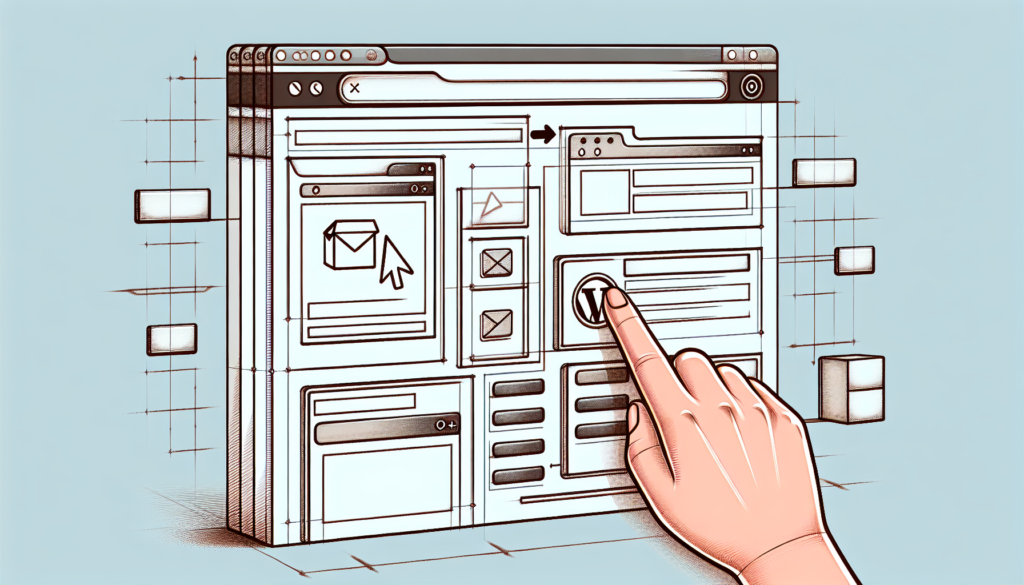Why Building a WordPress Notification Bar without a Plugin Can Be Beneficial
Customizability and performance are key benefits of building a notification bar without a plugin.
Understanding Notification Bars in WordPress
Notification bars are versatile tools for conveying important messages.
The Technical Requirements You Will Need
Basic understanding of HTML, CSS, and WordPress actions are required.
A child theme or custom site plugin to safely add your custom code is necessary.
TLDR: Quick Code Solution for a Notification Bar
<div id="custom-notification-bar" style="background: #ffcc00; text-align: center; padding: 10px; position: fixed; width: 100%; z-index: 999;"> <p style="margin: 0;">This is your custom notification bar!</p> </div>
<div id=”custom-notification-bar” style=”background: #ffcc00; text-align: center; padding: 10px; position: fixed; width: 100%; z-index: 999;”>
<p style=”margin: 0;”>This is your custom notification bar!</p>
</div>This is your custom notification bar!
Step-by-Step Guide to Manually Create Your Notification BarWe need to start by defining the HTML structure.This is your custom notification bar!
Next, let’s style the notification bar using CSS.
<div id="custom-notification-bar"> <p>This is your custom notification bar!</p> </div>
#custom-notification-bar {
background: #ffcc00;
text-align: center;
padding: 10px;
position: fixed;
top: 0;
width: 100%;
z-index: 999;
}
Now, we need to add our custom bar to the WordPress theme using PHP.
function add_custom_notification_bar() {
echo 'This is your custom notification bar!
';
}
add_action('wp_footer', 'add_custom_notification_bar');Finally, enqueue the styles properly in WordPress.
function custom_notification_bar_styles() {
wp_add_inline_style('custom-style-handle', '#custom-notification-bar { background: #ffcc00; text-align: center; padding: 10px; position: fixed; top: 0; width: 100%; z-index: 999; }');
}
add_action('wp_enqueue_scripts', 'custom_notification_bar_styles');
Enhancing the Functionality of Your Custom Notification Bar
Expand the possibilities with dynamic content and user interaction.
function add_custom_notification_bar() {
$message = get_option('custom_notification_message', 'This is your custom notification bar!');
$bar_background_color = get_option('custom_notification_bg_color', '#ffcc00');
echo "";
}
add_action('wp_footer', 'add_custom_notification_bar');
Use WordPress options API to customize messages and colors.
Securing Your Notification Bar Against Common Vulnerabilities
Sanitize and validate user inputs to ensure security.
function add_custom_notification_bar() {
// Fetch sanitized options
$message = sanitize_text_field(get_option('custom_notification_message', 'This is your custom notification bar!'));
$bar_background_color = sanitize_hex_color(get_option('custom_notification_bg_color', '#ffcc00'));// Echo your safe custom notification bar
echo "
";
}
add_action('wp_footer', 'add_custom_notification_bar');Always escape output to the front end.
Adjusting the Display Timing for Your Notification Bar
Control when and how long your notification bar appears on the page.
jQuery(document).ready(function($) {
setTimeout(function() {
$('#custom-notification-bar').fadeOut();
}, 5000); // Adjust time as needed in milliseconds
});
Use jQuery to customize the display timing of the bar.
Creating an Admin Panel for the Notification Bar
Allow easy customization through a dedicated settings page.
function custom_notification_bar_menu() {
add_menu_page('Custom Notification Bar Settings', 'Notification Bar', 'manage_options', 'custom-notification-bar-settings', 'custom_notification_bar_settings_page', '');
}
add_action('admin_menu', 'custom_notification_bar_menu');function custom_notification_bar_settings_page() {// Security checkif(!current_user_can('manage_options')) {wp_die(__('You do not have sufficient permissions to access this page.'));}// Settings form structure here...}// Placeholders for settings form fields and saving process here…
Build a simple UI for admins to manage notifications.
How can I make my notification bar responsive?
Use CSS media queries to adjust the bar’s design for different devices.
Can I temporarily hide the notification bar for returning visitors?
Yes, utilize cookies or local storage in JavaScript to remember user preferences.
Is it possible to add a close button to the custom notification bar?
Absolutely, you can add a simple close function with JavaScript.
How do I ensure my custom notification bar is accessible?
Use proper ARIA attributes and ensure keyboard navigability for accessibility.
Can the notification bar display dynamic content such as recent posts or offers?
Yes, use WP_Query or appropriate WordPress functions to dynamically display content.
If I change themes, will my custom notification bar still work?
Your bar should still function, but you may need to re-enqueue styles or scripts depending on the new theme.
Can I display the notification bar on certain pages only?
Yes, use conditional tags in WordPress to specify where the bar should appear.