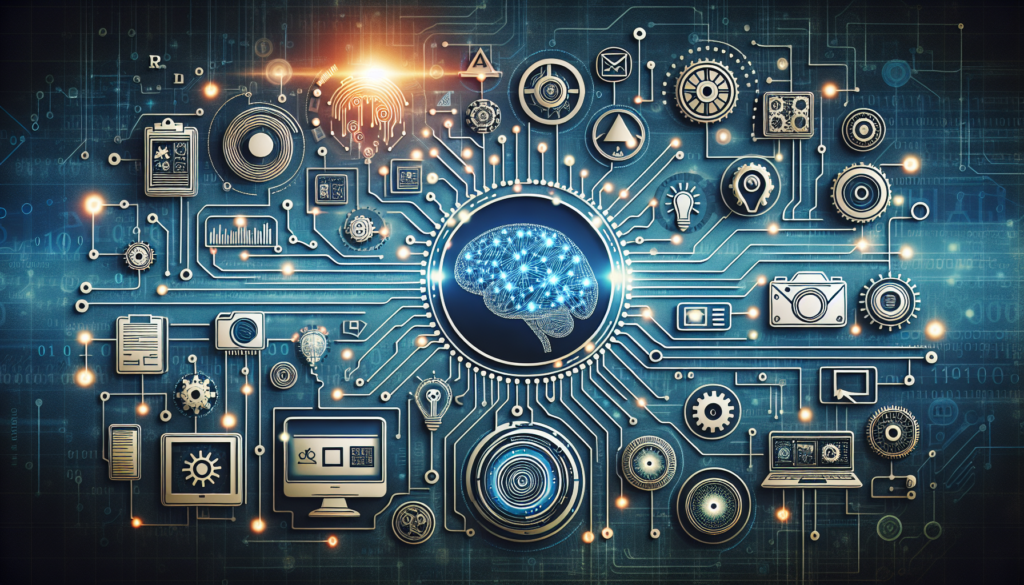Understanding the Role of Featured Images in WordPress
Featured images serve as the visual representatives of content on a WordPress site.
They catch the eye, convey a message, and can significantly impact user engagement and SEO.
Why Automate Featured Image Selection with AI?
You might be looking to save time and streamline your workflow when publishing posts on your WordPress site.
Automation through AI can ensure consistency and efficiency, and also optimize your content’s appeal to both users and search engines.
The Benefits of Using AI for Featured Images
Time Savings
- Reduces the need for manual selection and editing.
- Enables bulk processing of images for multiple posts.
Increase in Productivity
- Automatically finds and sets relevant images.
- Frees up content creators to focus on writing and other tasks.
Consistency in Branding
- AI can be trained to recognize and select images that fit your brand style.
- Provides a uniform look across all posts and pages.
Enhanced User Experience
- AI-selected images are typically of high quality and relevance.
- Aesthetic appeal can improve bounce rates and time on site.
SEO Optimization
- Properly tagged and relevant images can boost SEO rankings.
- May increase the likelihood of appearing in image searches.
There are several plugins and tools designed for automating featured image selection in WordPress.
It is essential to pick one that integrates seamlessly with your existing setup and meets your specific requirements.
How Artificial Intelligence Finds the Perfect Image
AI algorithms analyze your post’s content to determine the central themes and keywords.
Then, they search through a database of images to find the best matches that are both visually appealing and contextually relevant.
Implementing AI Solutions for Featured Image Selection
To implement an AI-driven featured image selector in WordPress, you should first determine your precise needs.
Consider factors like the size and style of images, your target audience, and your content strategy.
Step-by-Step Guide for Setting Up Automation
Here is a simplified guide you could follow to set up automated featured image selection:
- Choose and install an AI-powered WordPress plugin.
- Configure the plugin settings according to your preferences.
- Train the AI with sample images if the plugin allows for it.
- Start creating posts and let the AI suggest or assign featured images.
Advancing Your WordPress Posts with AI Integration
By integrating AI with your WordPress site, you can leverage more advanced features.
These features might include image editing, resizing, and even A/B testing for optimizing engagement.
Addressing Common Concerns About AI in WordPress
Some may worry about the relevance of AI-selected images or the authenticity of automated processes.
However, with the right plugin and configuration, AI can significantly enhance image selection without compromising the human touch of your brand.
TLDR: Quick Answer to Automating Featured Image Selection
// Ensure you have an AI-plugin installed and activated.
$post_content = get_the_content(); // Fetches the content of the post.
$ai_plugin_instance = new AI_Featured_Image_Plugin();
$ai_selected_image = $ai_plugin_instance->get_featured_image($post_content);
set_post_thumbnail($post_id, $ai_selected_image);
?>In this example, an AI plugin for WordPress automates the process of setting a featured image.
It analyzes the content of a post and assigns the most relevant image as the featured image.
Diving Deeper: How Does the AI Make Its Decision?
The AI examines the text of posts to identify keywords and topics.
It compares these against a database of images tagged with similar keywords to find the best match.
FAQs
Can AI really pick better images than a human?
AI can quickly analyze vast amounts of data to make informed decisions, but it may not always grasp the nuanced emotions a human would.
Is there a risk of AI selecting inappropriate images?
While AI has come a long way, there’s still a small risk of mismatched selections.
How do I train my AI to select the right images for my brand?
Some AI plugins offer training features where you can feed it examples of preferred imagery.
What if I do not like the image AI has chosen for my post?
Most AI plugins allow for manual override where you can select a different image.
Will using AI for featured images improve my SEO ranking?
Relevant, well-tagged images can enhance SEO, and AI can ensure image relevance to content.
Automation with AI can transform how you manage featured images in WordPress, ultimately saving time, enhancing user experience, and potentially boosting your SEO rankings.
By carefully selecting the right AI tools and understanding their capabilities, you can significantly streamline the process of finding and setting the perfect featured image for each of your posts.
How to Select the Best AI Plugin for Your WordPress Needs
Selecting the right AI plugin requires careful evaluation of your WordPress environment.
You should consider factors such as compatibility, user interface, feature set, and the types of imagery that resonate with your audience.
Navigating Plugin Settings for Optimal Results
Proper configuration is crucial to harness the full potential of AI in selecting featured images.
Settings may include the choice of image sources, style preferences, exclusions, and performance optimizations.
Customizing AI Behavior for Specific Content Types
Different types of content may require distinct visual representations.
A well-chosen AI plugin allows for customization to accommodate various content demands effectively.
Key Considerations When Integrating AI into Your Creative Workflow
Understanding the implications of AI integration on your content creation process is essential.
Prioritize maintaining your unique voice and style while harnessing the efficiency and consistency afforded by AI.
Striking a Balance: AI Selection Vs. Human Curation
Finding equilibrium between AI’s utility and human editorial insight ensures optimal image selection.
Consider a hybrid approach that combines the strengths of both AI precision and human aesthetics.
Exploring Advanced Features of AI Plugins for Featured Images
Many AI plugins offer advanced capabilities like smart cropping, facial recognition, and style matching.
Leveraging these features can significantly elevate the visual impact of your WordPress site.
The Financial Aspect: Cost-Benefit Analysis of AI Plugins
Evaluating the return on investment when adopting AI solutions for your WordPress site is critical.
Weigh the costs against the expected efficiency gains, brand consistency improvements, and SEO benefits.
The Technical Side: Understanding How AI Interprets Content
Delving into the technical aspects can reveal how AI algorithms interpret text to choose images that align with content.
This knowledge can inform your content strategy and enable more effective AI-assisted image selections.
Maximizing SEO Potential Through AI-Assisted Image Tagging
Beyond selection, AI can automate image tagging, thus improving search engine visibility and relevance.
Intelligent tagging contributes to more accurate search results, aligning with your SEO goals.
Monitoring and Tweaking AI Performance Over Time
AI tools often evolve through learning, necessitating continuous monitoring and adjustments for enduring success.
Regularly check and tweak AI plugin metrics to maintain alignment with your evolving imagery needs.
Ongoing Support and Updates: Keeping Your AI Plugin Current
Stay informed about plugin updates to ensure your AI solution stays robust against changing technologies and trends.
Developer support and active update cycles are indicators of a reliable and sustainable AI plugin.
Best Practices for Backing Up Your WordPress Site with AI Features
Implement backup strategies to prevent data loss and ensure a revertible setup when experimenting with AI plugins.
Regular backups safeguard your digital assets while you take advantage of AI automation.
Contributing to the AI Community: Feedback and Shared Learnings
Sharing experiences with AI plugins can foster a collaborative environment and enhance community-driven development.
Your involvement could shape the future of AI in WordPress and benefit fellow content creators.
A Glimpse into the Future: AI and the Evolution of WordPress
AI is paving the way for transformative changes in WordPress content management and featured image curation.
Early adoption positions you at the forefront of an evolving digital landscape.
Additional Resources for Mastering AI in WordPress
Explore tutorials, forums, and user groups dedicated to AI in WordPress to deepen your understanding and skills.
Such resources can assist in demystifying AI concepts and troubleshooting plugin-specific challenges.
TLDR: Simplified Automation of Featured Image Selection
// Example using an AI plugin with simplistic settings
function auto_select_featured_image() {
global $post;
$ai_plugin_instance = new AI_Featured_Image_Plugin();
$ai_selected_image = $ai_plugin_instance->select_image($post->ID);
set_post_thumbnail($post->ID, $ai_selected_image);
}
add_action('save_post', 'auto_select_featured_image');
?>In the provided code snippet, the AI plugin is triggered to select a featured image every time a post is saved.
This ensures each post has a contextually relevant image without additional steps from the author.
FAQs
Is it difficult to set up an AI plugin for featured images?
Most plugins come with user-friendly interfaces and setup wizards that guide you through the configuration process.
Do I need to have coding knowledge to use an AI plugin for featured images?
Some familiarity with WordPress is helpful, but many plugins are designed to be accessible without advanced coding skills.
Are AI plugins for WordPress customizable?
Many AI plugins offer a range of settings that can be tailored to fit your site’s needs and visual aesthetics.
How can I ensure the AI plugin is selecting high-quality images?
Quality control can often be set in the plugin’s settings, and it’s also possible to review and adjust selected images manually if necessary.
Can I switch off the AI plugin if it’s not meeting my expectations?
Absolutely, you can deactivate the plugin at any time, just like any other WordPress plugin.
As we’ve uncovered, automating featured image selection with AI is not only a futuristic concept but a practical solution already at our fingertips. It leverages the power of machine learning to enhance visual storytelling, user engagement, and SEO performance on WordPress sites. By carefully selecting and configuring the right AI plugin, and marrying it with human oversight, you can establish a sophisticated and efficient content publishing workflow. Remember, as with all technologies, the key to success lies in understanding its capabilities, limitations, and the value it brings to your specific context.