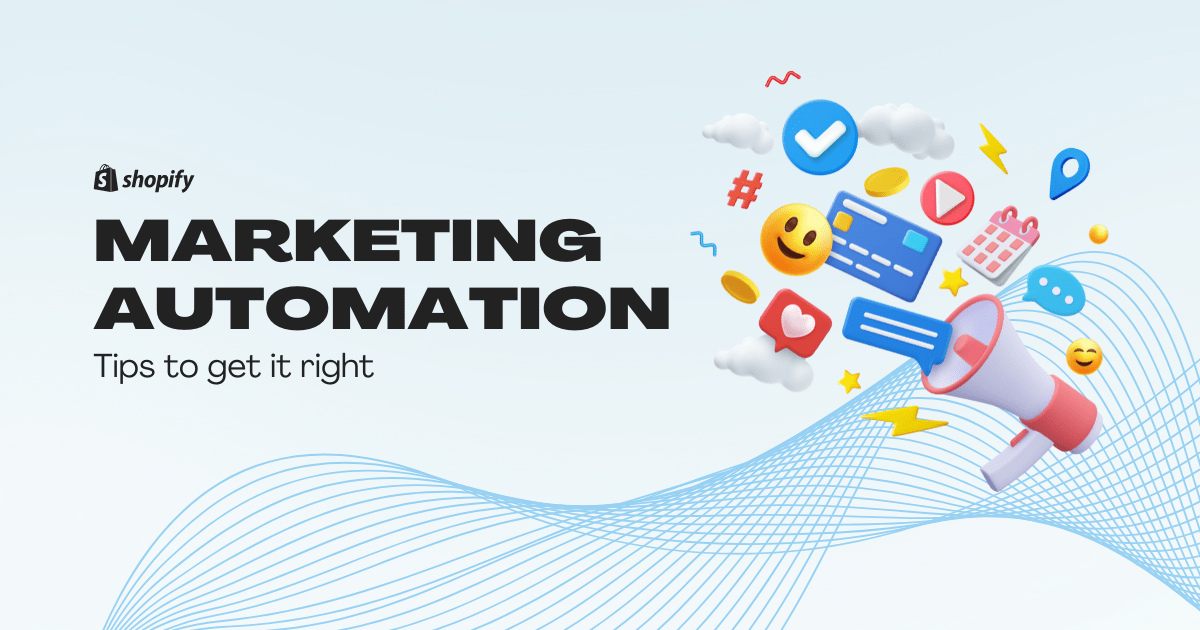5 Tips for Shopify Marketing Automation
Have you ever spent so much time on menial tasks that you ended up not being able to work on the important ones? What was going through your mind at that time? Sometimes, the details of running an e-commerce store can be overwhelming. You almost want to give up.
The good news is, you don’t have to. That’s because automation tools can help you get rid of these tasks.
In addition, automating your marketing will help reduce your workload and improve your results.
Understanding marketing automation on Shopify can help improve your e-commerce performance and ROI.
Recommended: WordPress Analytics Plugin AnalyticsWP
What is Marketing Automation
In a nutshell, marketing automation involves using software to automate your marketing processes. You can automate your social media ads, email marketing campaigns, promotional ads, and more.
How does marketing automation work?
The essence of marketing automation is to help businesses become more efficient while saving time and resources. Digital marketing automation software enables you to create a sustainable marketing strategy that is free of errors. There are many goals you can achieve with these tools, such as:
- Segment your audience
- Send personalized messages based on your customers’ segments
- Have a single customer database
- A/B testing
- Automate repetitive tasks
- Get analytical insights
With these features, you can simply set up rules to trigger automated actions. So whenever something happens in that row, a specific action will happen.
For example, whenever a customer makes a purchase, that action can trigger a “thank you” message.
Benefits of Marketing Process Automation
The benefits of using marketing automation are numerous. We’ll share some of them with you.
1. Better focus on important tasks
After automating repetitive processes, you or your marketing team now have more time to focus on activities that require human attention.
2. Efficient lead management
Marketing automation allows you to better manage leads because all the data is stored and organized in one place. Anyone on your team can easily access the information they need to provide personalized services to customers.
3. Send targeted messages
With marketing automation tools, you can segment your audience based on their preferences in order to send messages that speak directly to them.
Tips for the proper implementation of marketing automation
Automation is a great addition to your e-commerce business. If applied correctly, it can produce unexpected results. Here are some tips to help you implement Shopify marketing automation.
1. Create a marketing automation strategy
You should decide from the beginning what your goal is and how to achieve it. Marketing automation is great. However, only certain aspects of your business need to be automated. Write out the aspects that need to be automated, such as welcome texts, cart recovery emails, pop-ups, etc.
Also, choose the metrics you want to measure and decide what makes your strategy successful. A well-designed marketing automation strategy coupled with the right tools will help you get the best results.
2. Build an audience list
Building a list of existing customers is a great way to grow your business. It allows you to understand your customers and what they like. Understanding your customers helps you improve your marketing strategy. You can create targeted marketing campaigns to retarget potential customers and turn them into loyal customers.
3. Automate the right content for your audience
Imagine sending a newsletter to cat lovers about dogs. Compared to receiving a newsletter about cats, the chances of engaging with your content will be fairly low. When you send them relevant content, your chances of getting more engagement are higher.
Most marketing automation tools allow you to segment your audience into multiple categories. This way, you can create content based on the preferences and online personas of each audience segment.
4. Make Automation Easy
The main purpose of automation is to help you focus on important tasks, not avoid them. When certain processes are over-automated, it reduces the authenticity of your business. Your customers are human and want to interact with real people, not robots.
If your customers realize that you are using automation, you risk losing them to brands that sound more human. This doesn’t mean you shouldn’t use automation, just limit the use.
5. Gain insights into website traffic and marketing campaigns
How do you measure the success of your marketing campaigns and automations? Insights analytics is the answer to this question. Analytics are an important part of every business. From time to time, take a deep look at your campaigns to see what’s working and what’s not.
Shopify Automation apps track your activity and let you generate reports on metrics like site traffic, conversion rates, sales history, and more. You can use this information to make positive changes to your business strategy.
4 Best Shopify Automation Apps
There are many Shopify marketing automation tools available in the App Store. Here are some of the best.
1. Shopify Email
If you want to automate email replies and segment your audience so you can reach the right people, this is the tool you need. Shopify Email offers customizable templates to automate sales, holidays, events, products, discount emails, and more.
In addition, Shopify Email lets you send personalized messages, track sales, click-through rates, and more.
Shopify Email is free to install and allows you to send 10,000 manual or automated emails per month for free. Once you exceed the limit, you will be charged $1 per 1,000 emails.
2. Shopify Flow
Shopify flow is a powerful tool that helps you automate workflows, marketing campaigns, order management, inventory, and more. The app has pre-built templates that make it easy to set up your rules. You can set up automatic responses and other flows to trigger at the right time for an efficient workflow.
Shopify Flow is a free app for customers on Shopify’s Advanced and Plus plans.
3. Abandoned Cart Recovery Email
Abandoned carts are a common challenge faced by many e-commerce businesses. Trying to recover manually can be tedious and time-consuming. Abandoned Cart Recovery Email takes all the stress out. The tool helps you automatically track cart activity and send recovery emails, such as upcoming discount promotions and discount codes.
Pricing
- Basic Free Plan: $0 per month
- Pro Plan: $14.99 per month
Abandoned cart recovery emails are available on the Pro plan with a 14-day free trial.
4. Timesact
< Timesact is the tool you need to automate processes like pre-order emails, restock reminders, product placement, order labels, and more. All you need to do is install the app and start using it. Timesact automatically restocks and pre-orders based on stock levels. Additionally, it helps you capture your customers’ email addresses for future email marketing campaigns.
Price
- Times Action Free
- Timesact Starter: $29 per month
- Timesact Premium costs $29 per month $49
Conclusion
If you want to increase efficiency and reduce waste, marketing automation is your best choice. But only if you use the right tools we share most here , it will work.